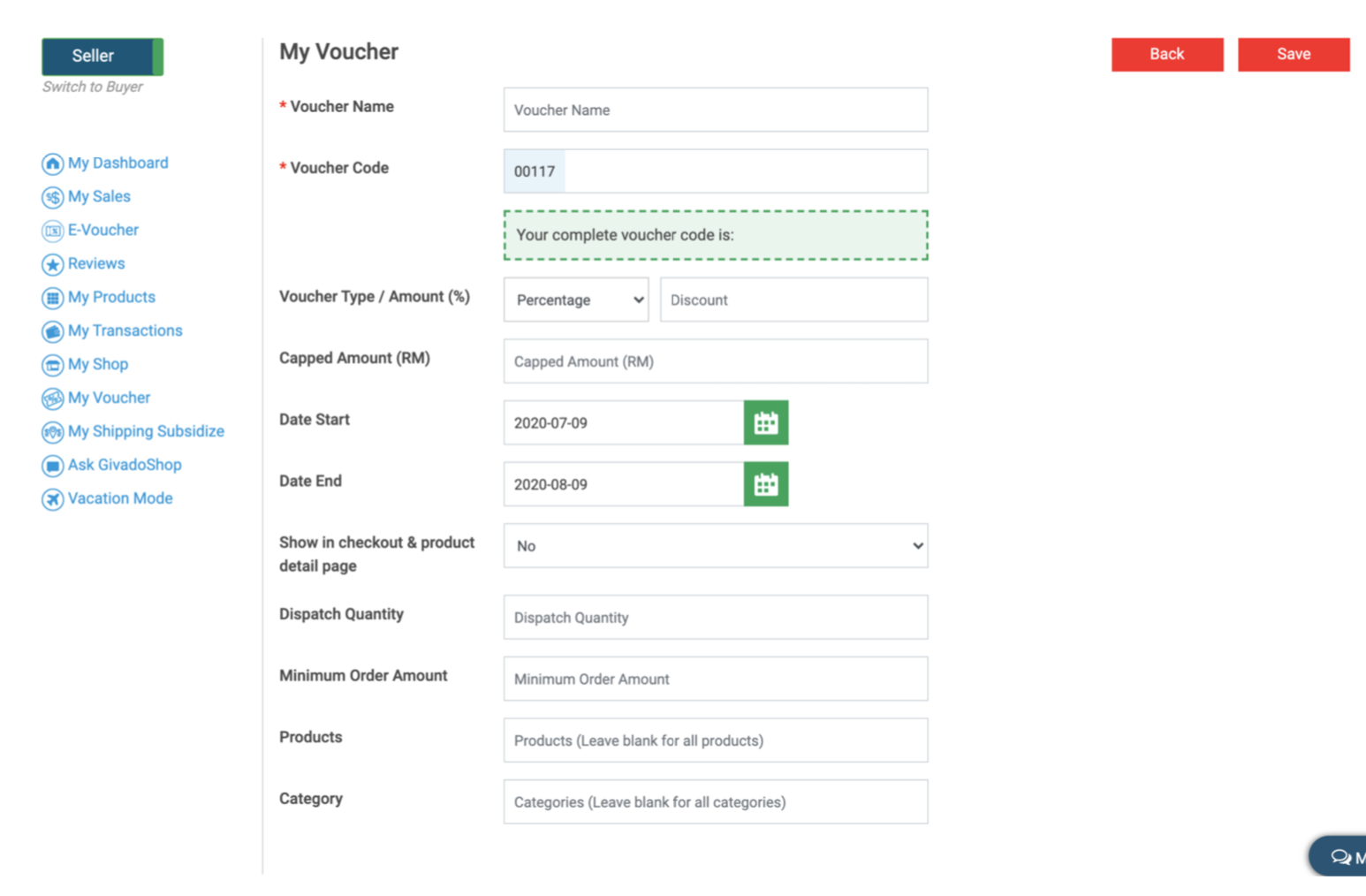Your voucher discounts will attract buyers to purchase a minimum amount you have set for the voucher or specific products that the voucher is applicable for. Your voucher will be show at voucher center.
Buyers will be able to see your voucher(s) when they visit your store and product detail.
-Store view
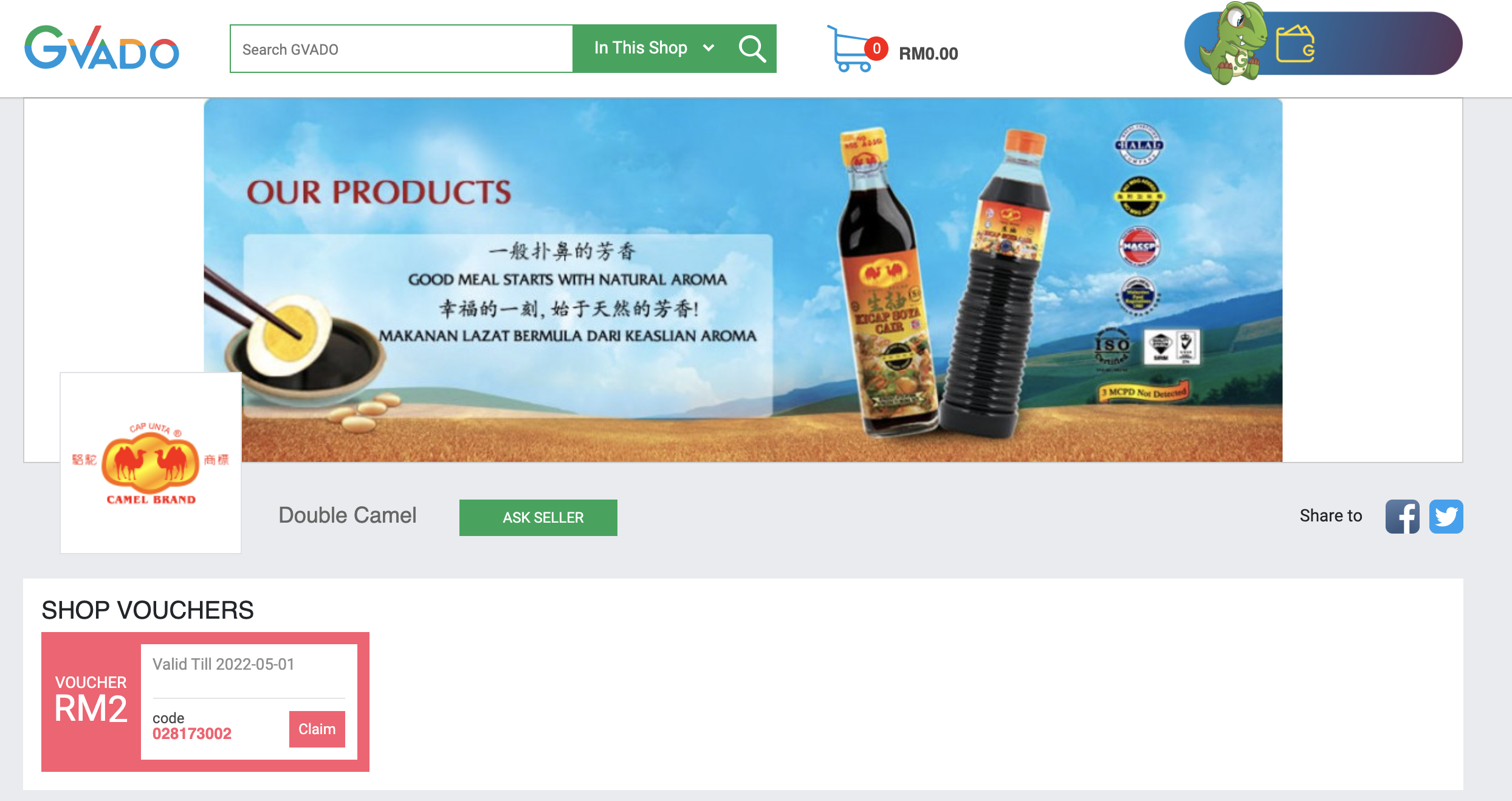
-Product detail
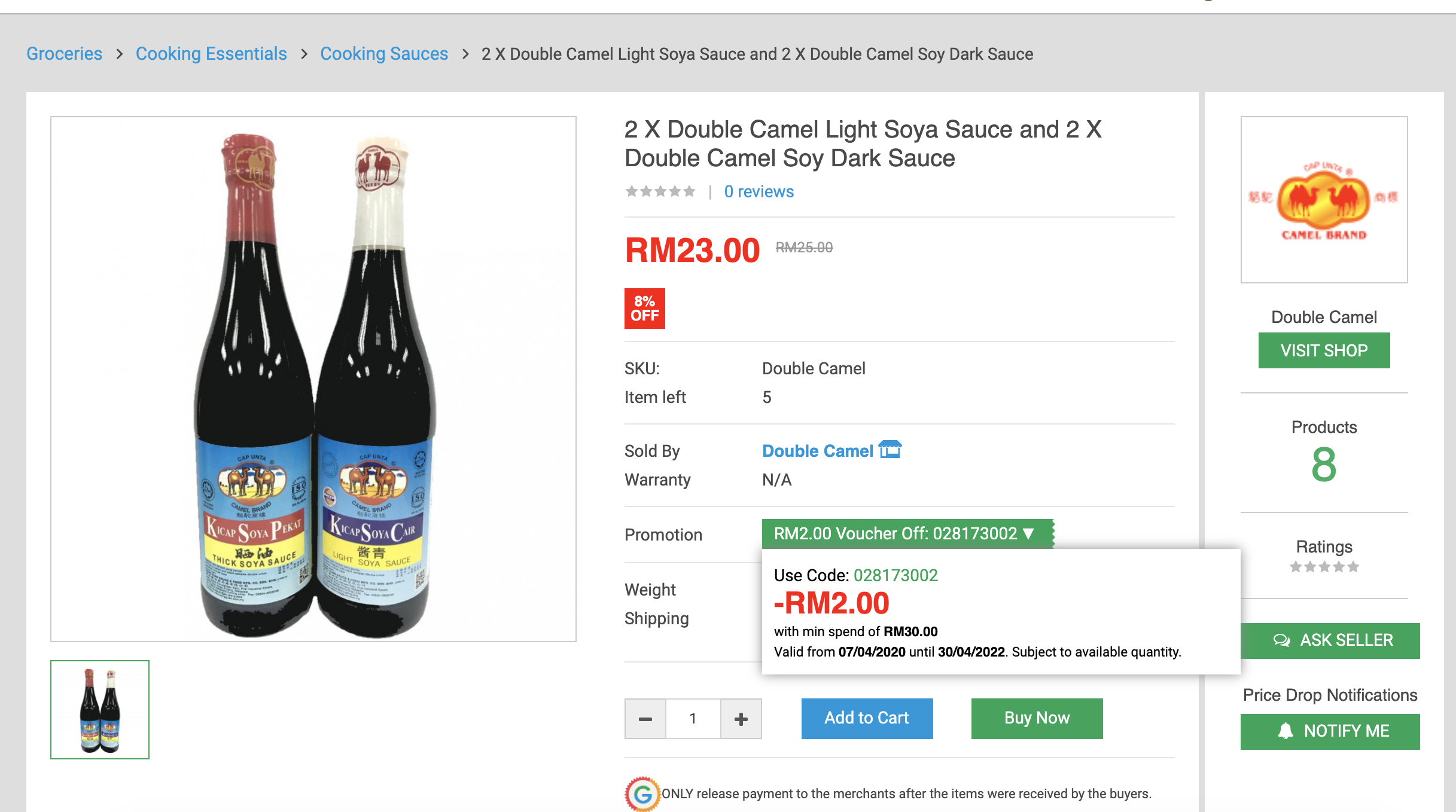
*Note: Buyers would still need to apply the voucher code upon checkout in order to use the voucher.
How do I create Seller Voucher?
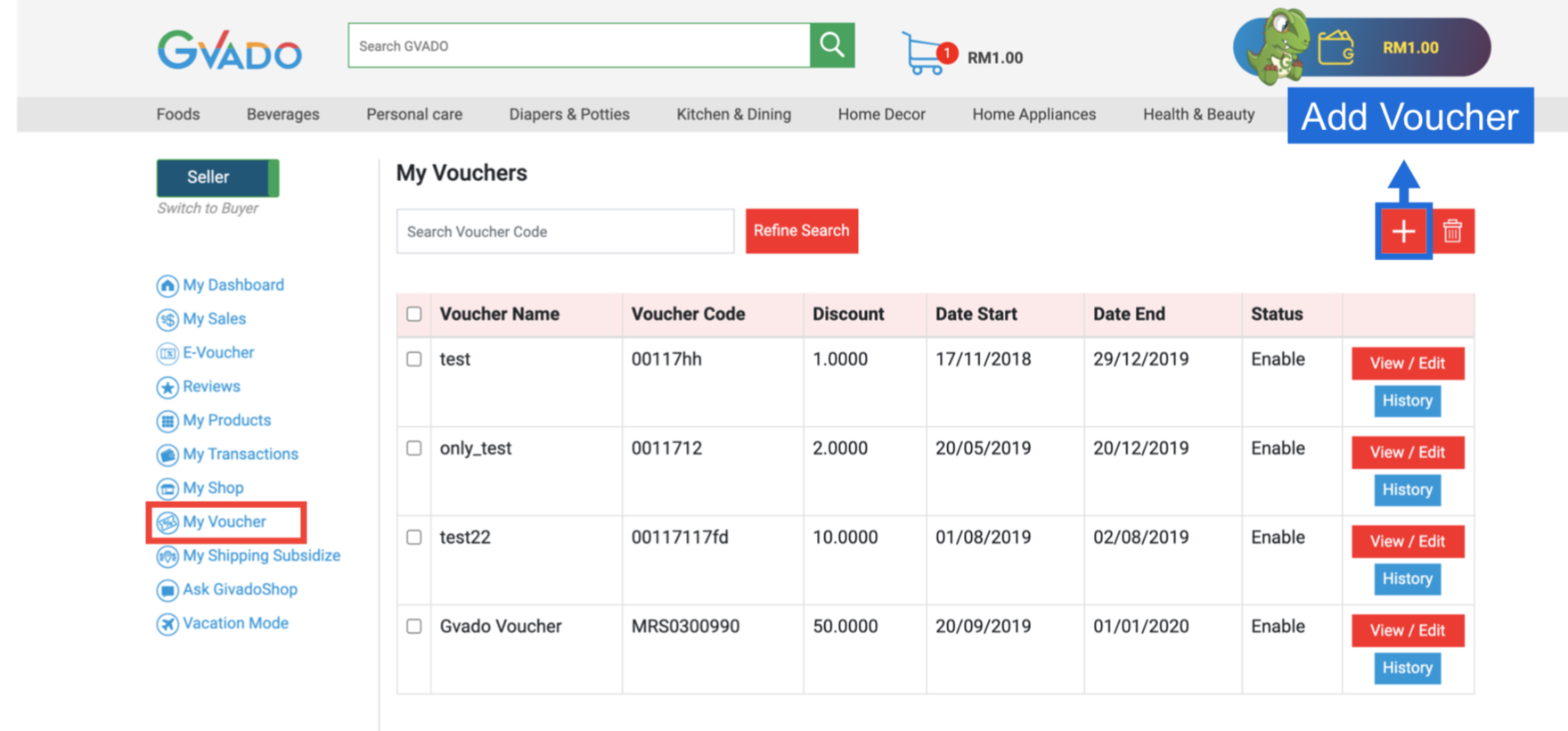
Go to seller center. My Voucher is locating at the left side of the page. This page shows all the vouchers you have created. Click “+” to start creating your own voucher.
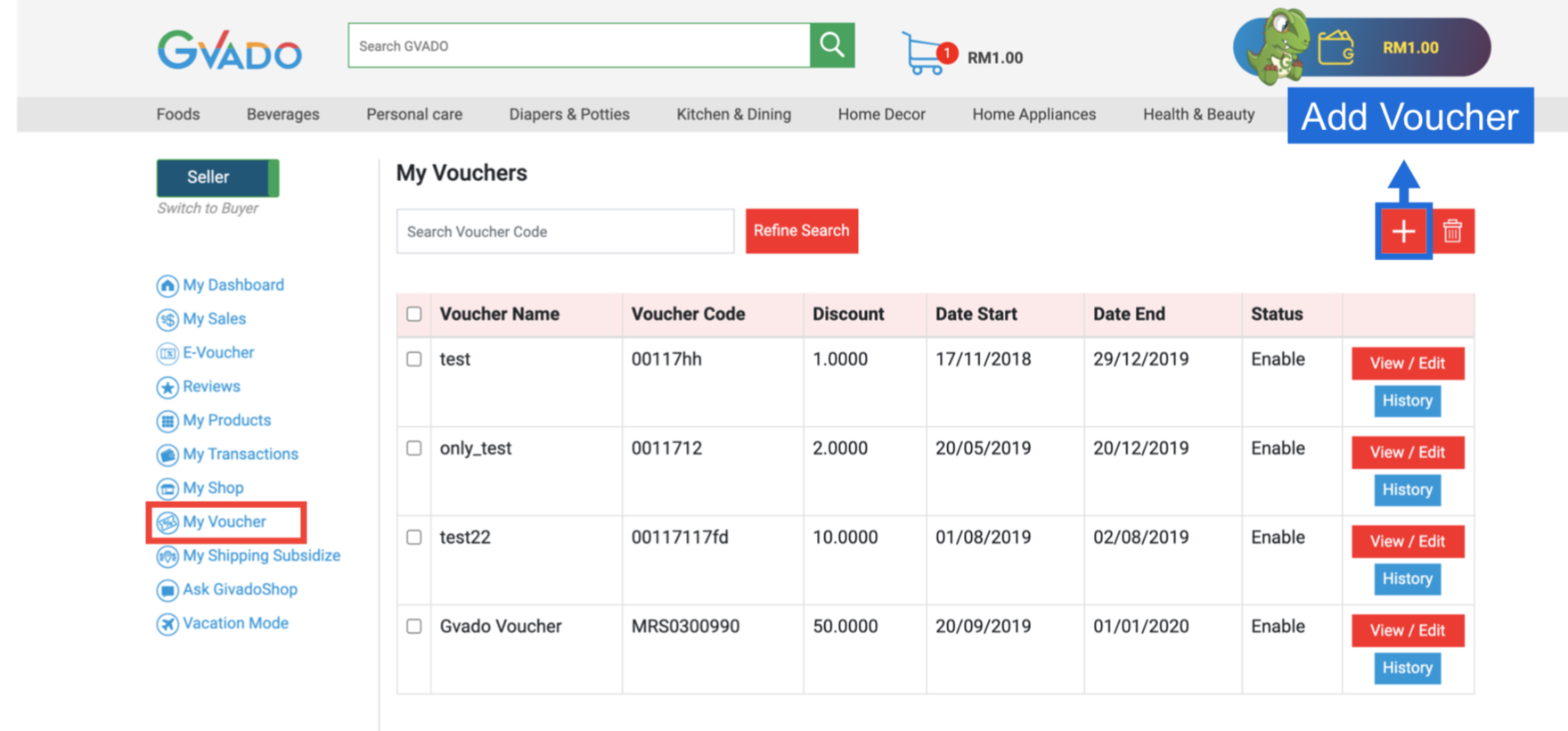
Customise your vouchers according to your needs:
Fill in your voucher name and code.
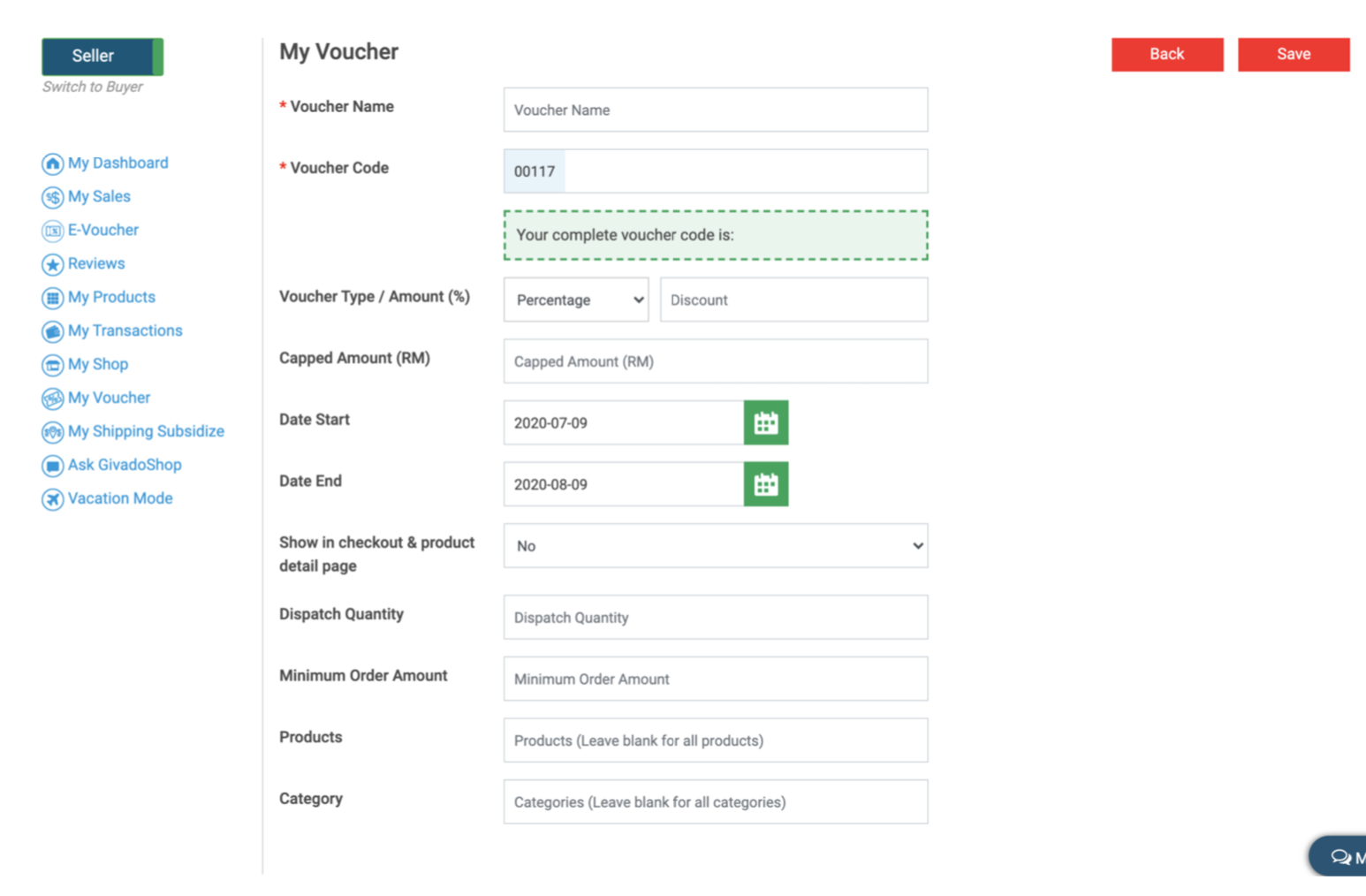
Fill in your voucher name and code.
Select your voucher type: Discount Amount or Percentage Discount
Set your own voucher limits: Capped Amount, Promotion Period, Dispatch Quantity, Minimum spend required, Promotion Item