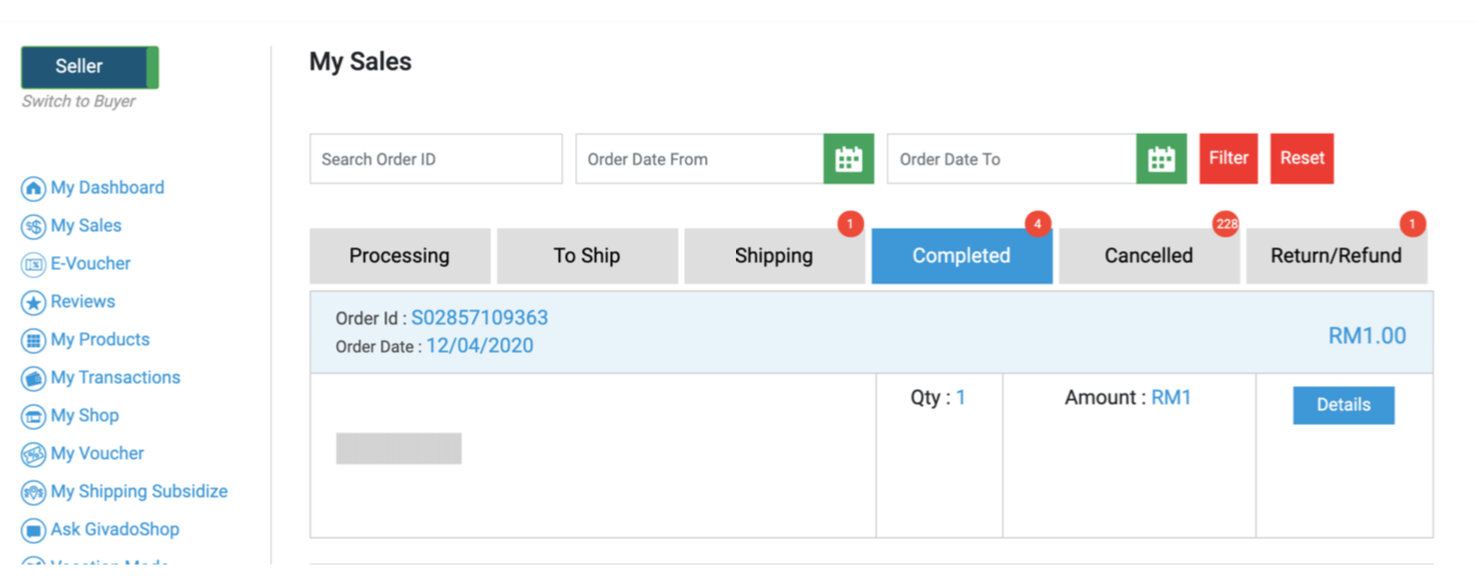In the process of delivering your products to your customers, your order goes through a series of stages. Here’s a quick guide on how to process your orders.
Step 1: My Sales
Click My Sales from your seller dashboard.
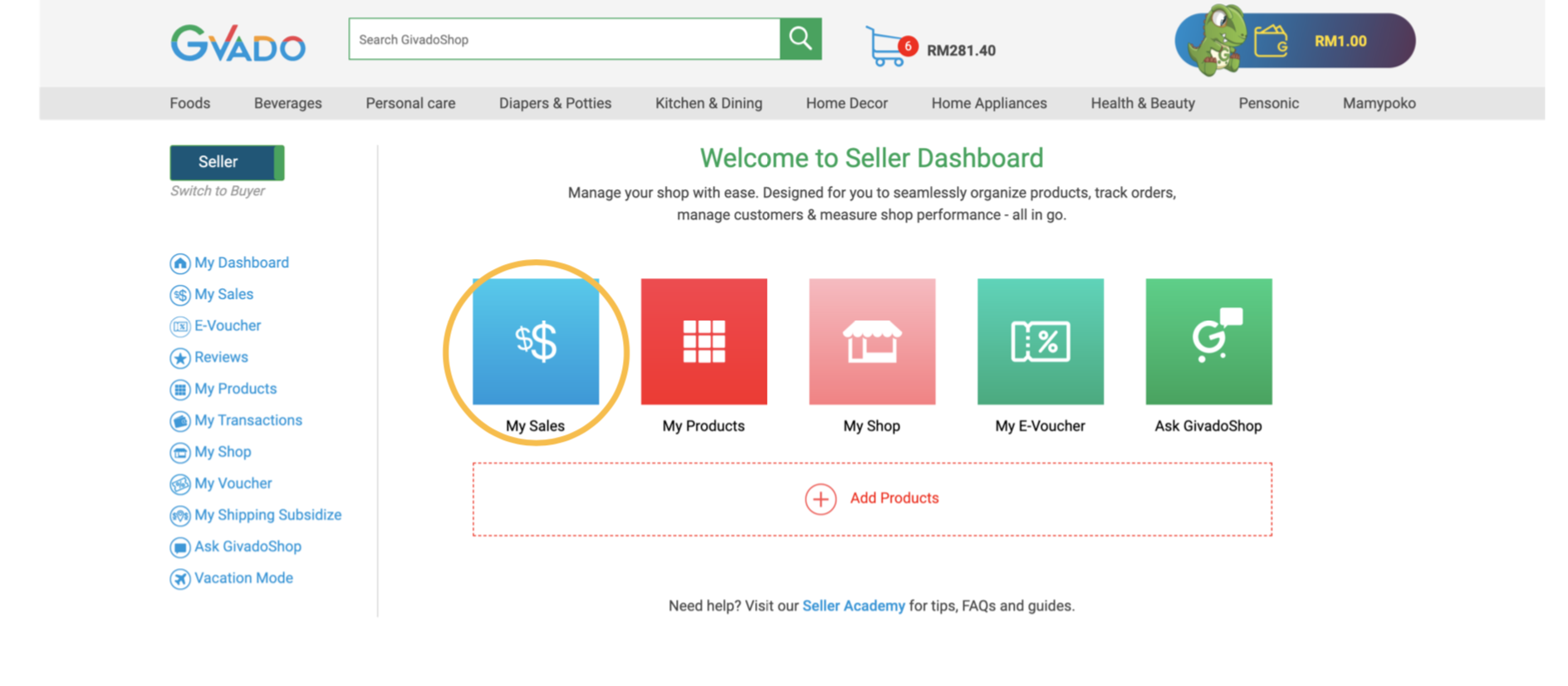 Step 2.1: Proceed Order
Step 2.1: Proceed Order
From “Processing” tab you will see your incoming order. Click To ship to proceed to the next step.
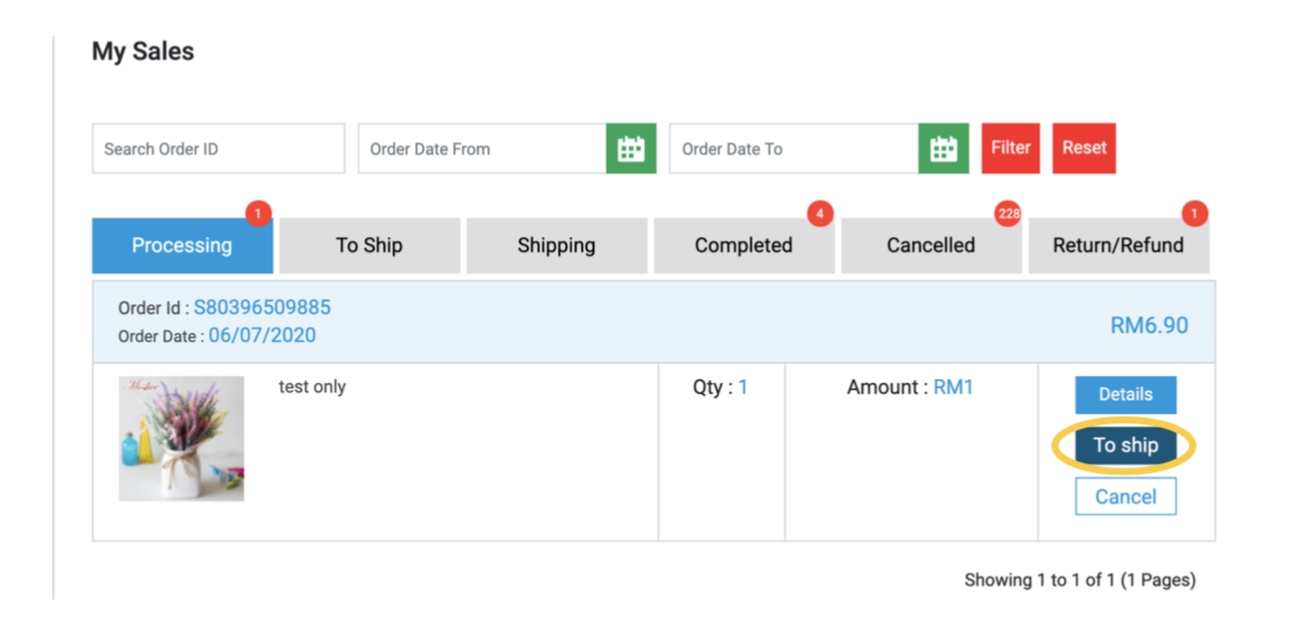 Step 2.2: Cancel Order
Step 2.2: Cancel Order
From “Processing” tab you will see your incoming order. Click Cancel to remove the order.
Only allow to cancel if out of stock. Once cancel the order, kindly please inactive the related item. Avoid miss leading to buyer.
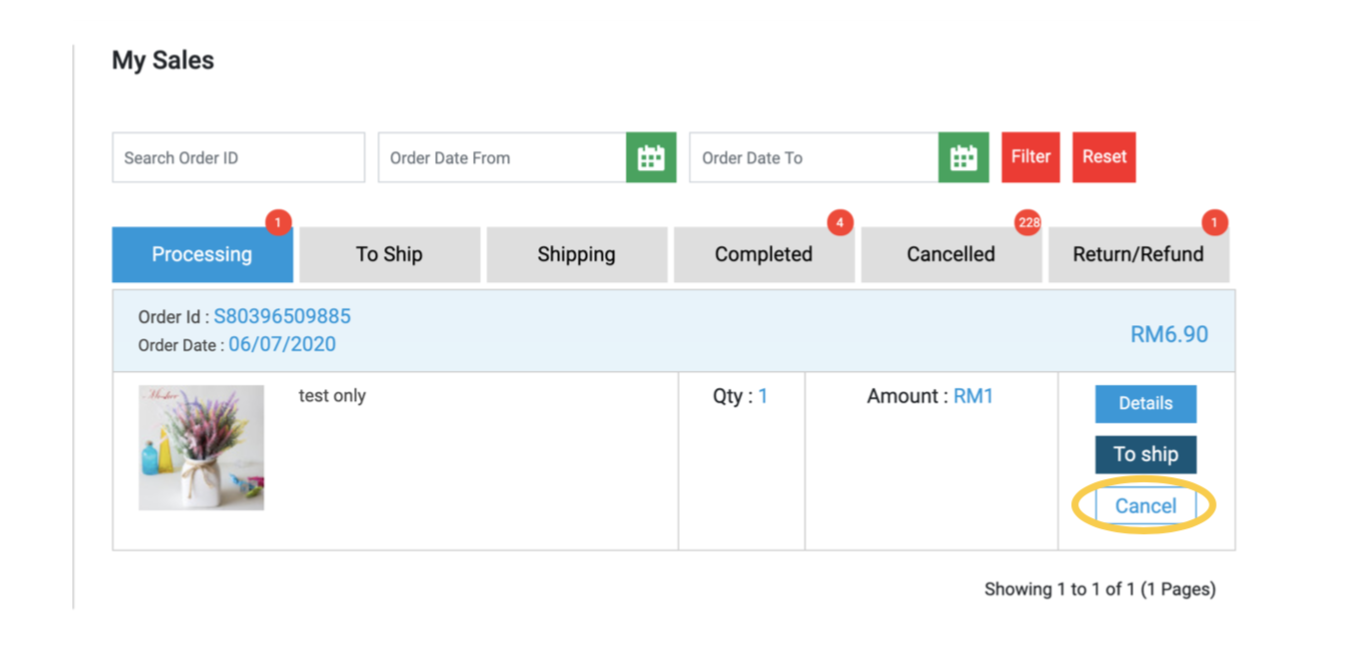 Step 2.3: Print Waybill
Step 2.3: Print Waybill
Click the “To Ship” tab. From there you will see all the orders and their status. Click Waybill to print out waybill for shipping purpose.
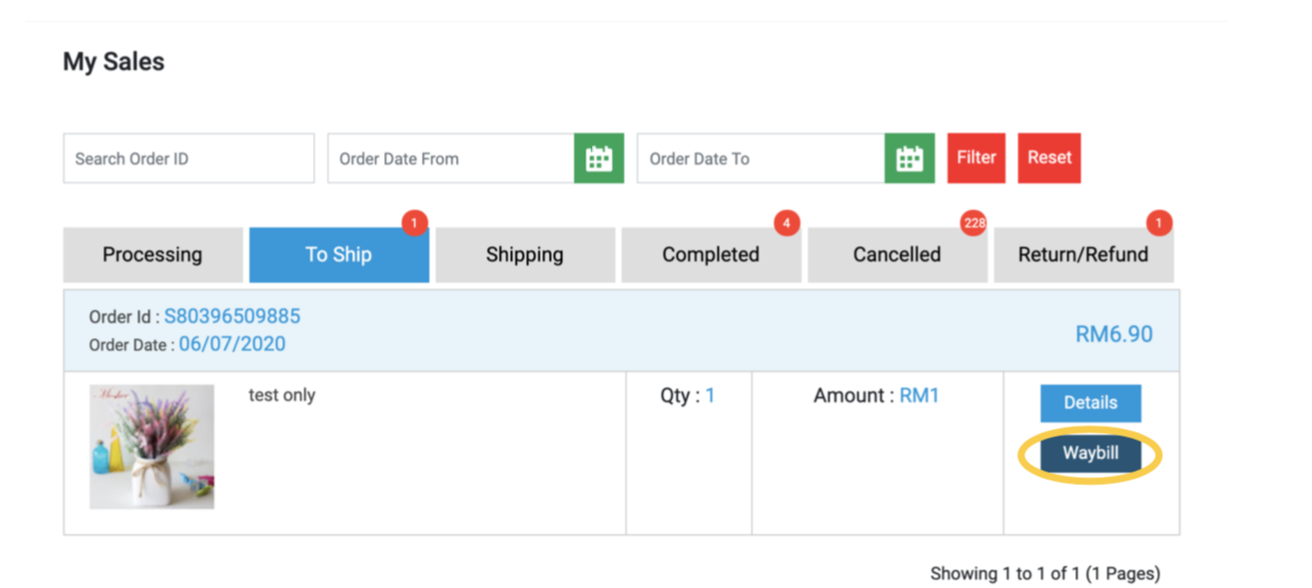
Click Waybill to print out the shipping document
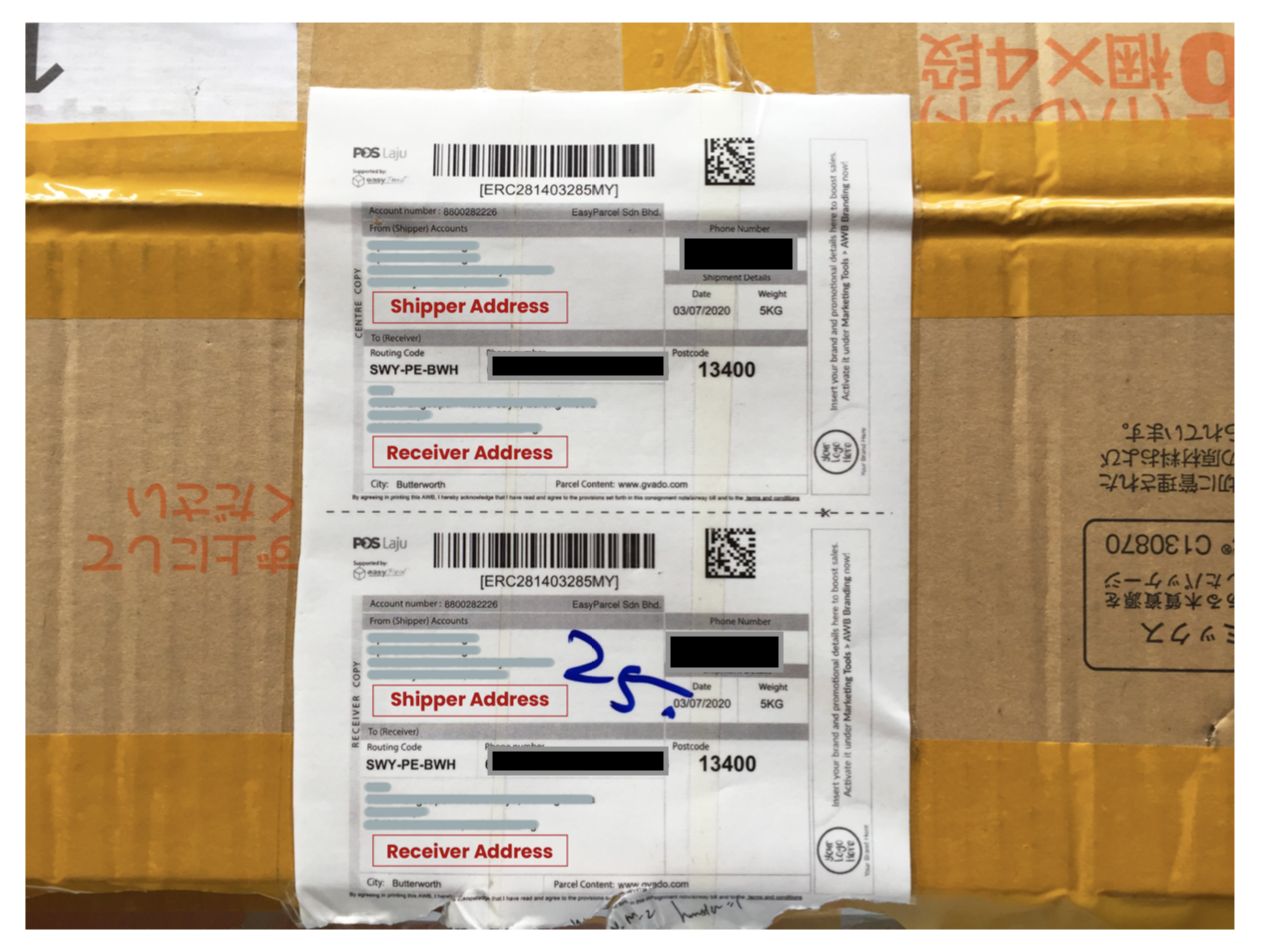 Step 2.3.1: How to handle the parcel if miss pick up by courier service?
Step 2.3.1: How to handle the parcel if miss pick up by courier service?
If miss pick up by courier service. You may self drop off at courier service center, avoid shipment delay
Waybill, logo printed by easyparcel.You may go to "https://easyparcel.com/my/en/pgeon-points/", find the nearest point.
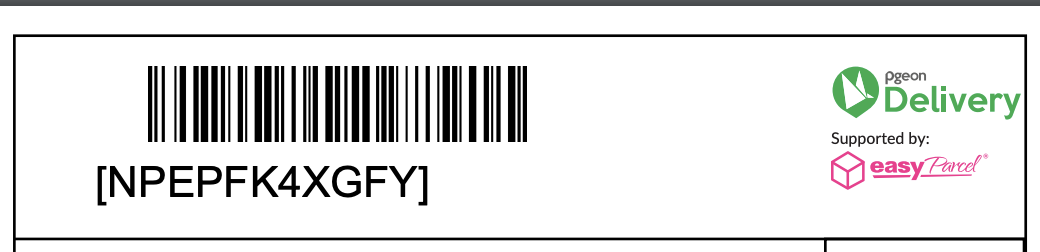
Waybill, logo printed by poslaju. Any poslaju outlet, just dropoff there.
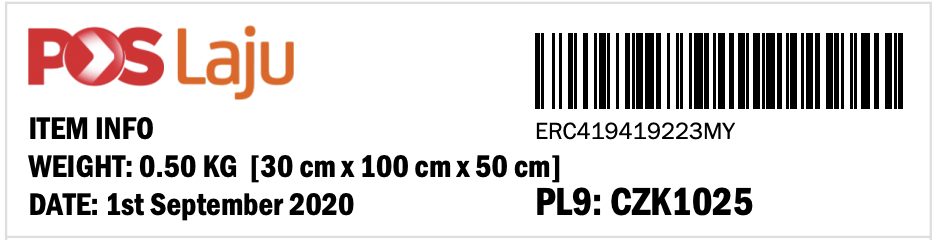 Step 2.4: Completed
Step 2.4: Completed
Once buyer receive the parcel and confirm the delivery status from courier service. The order will be move to Completed Tab.
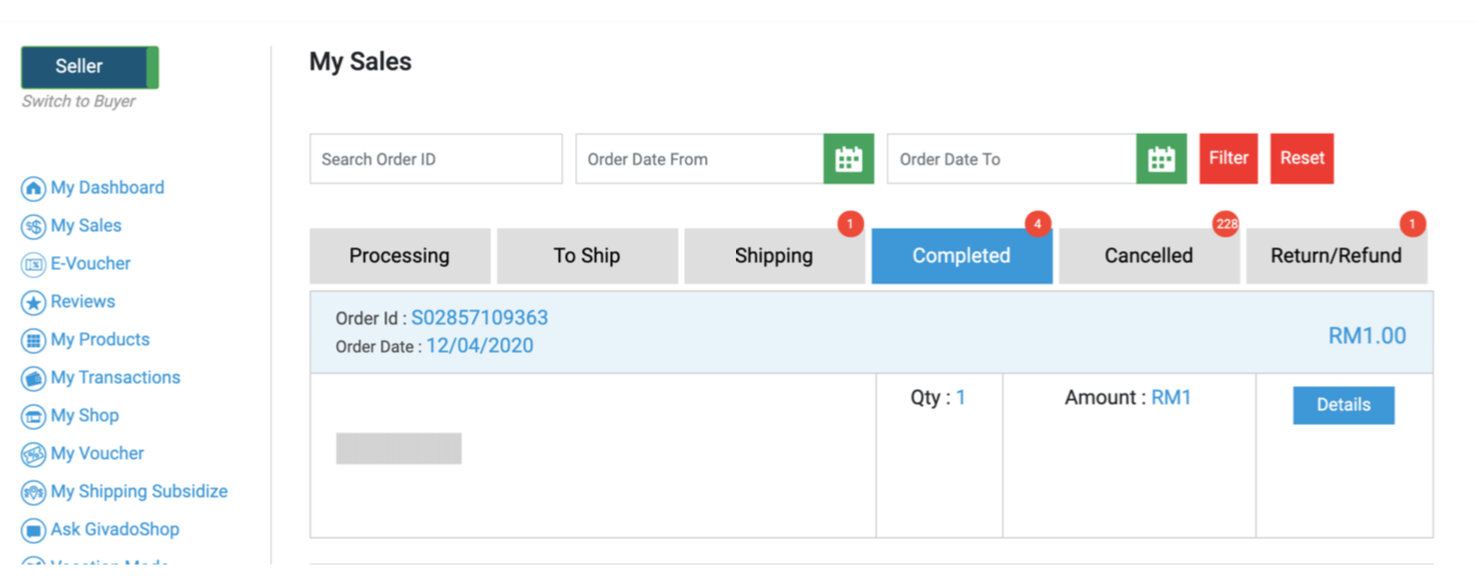
Step 1: My Sales
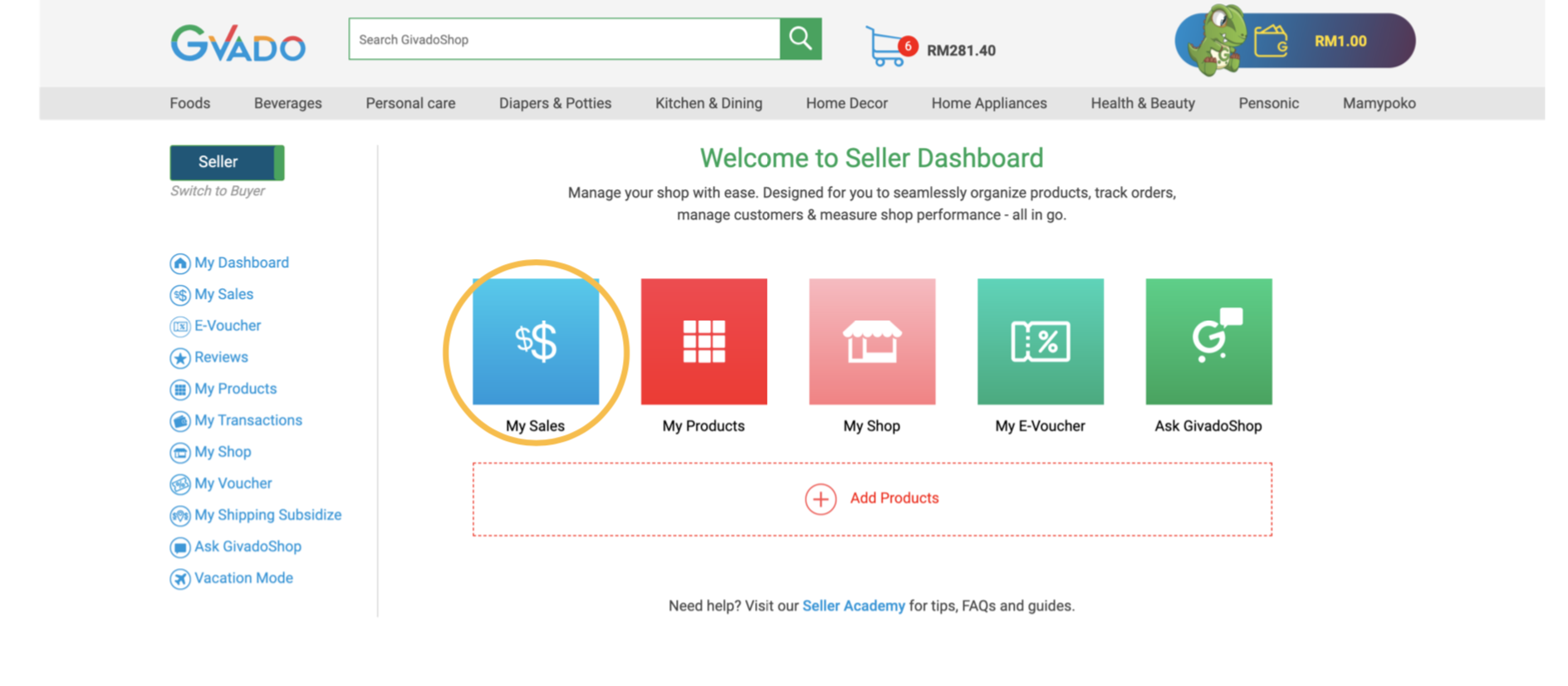
Click My Sales from your seller dashboard.
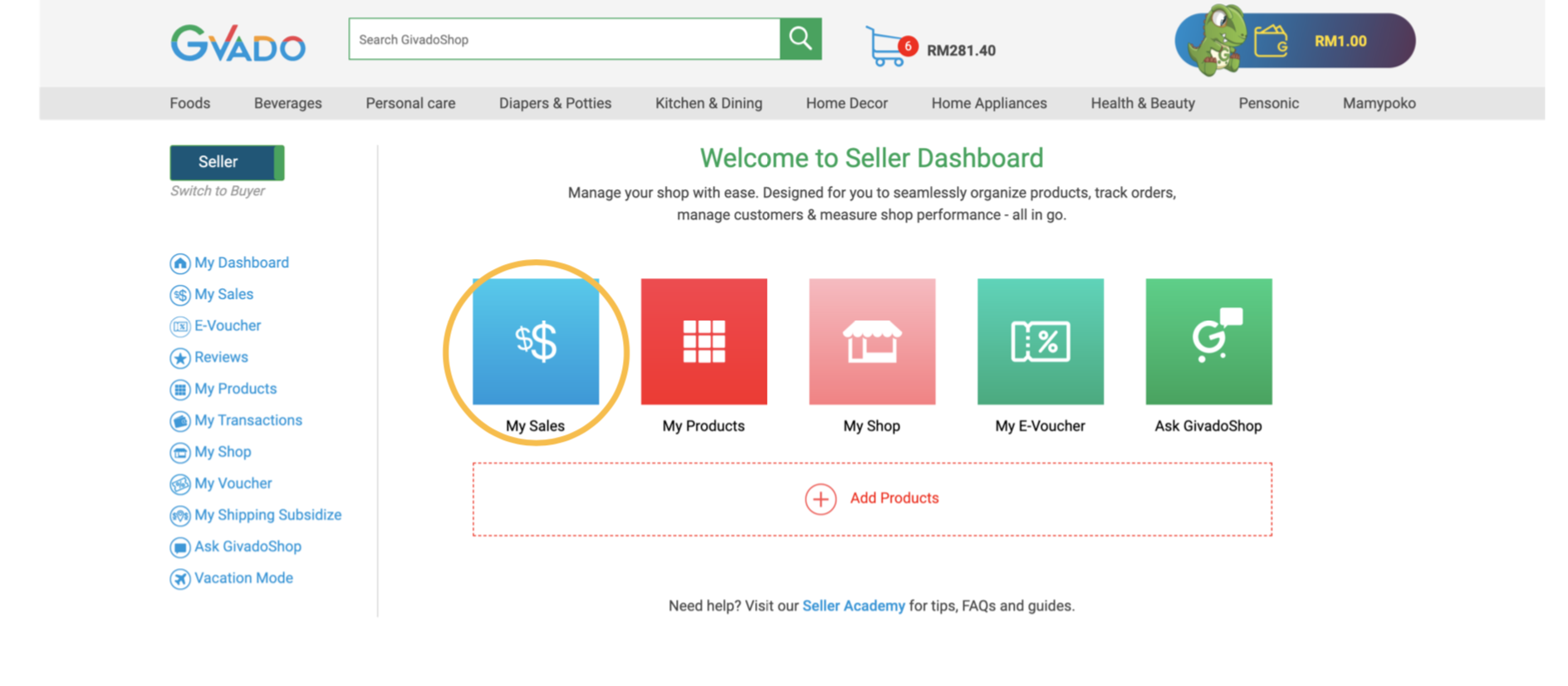
Step 2.1: Proceed Order
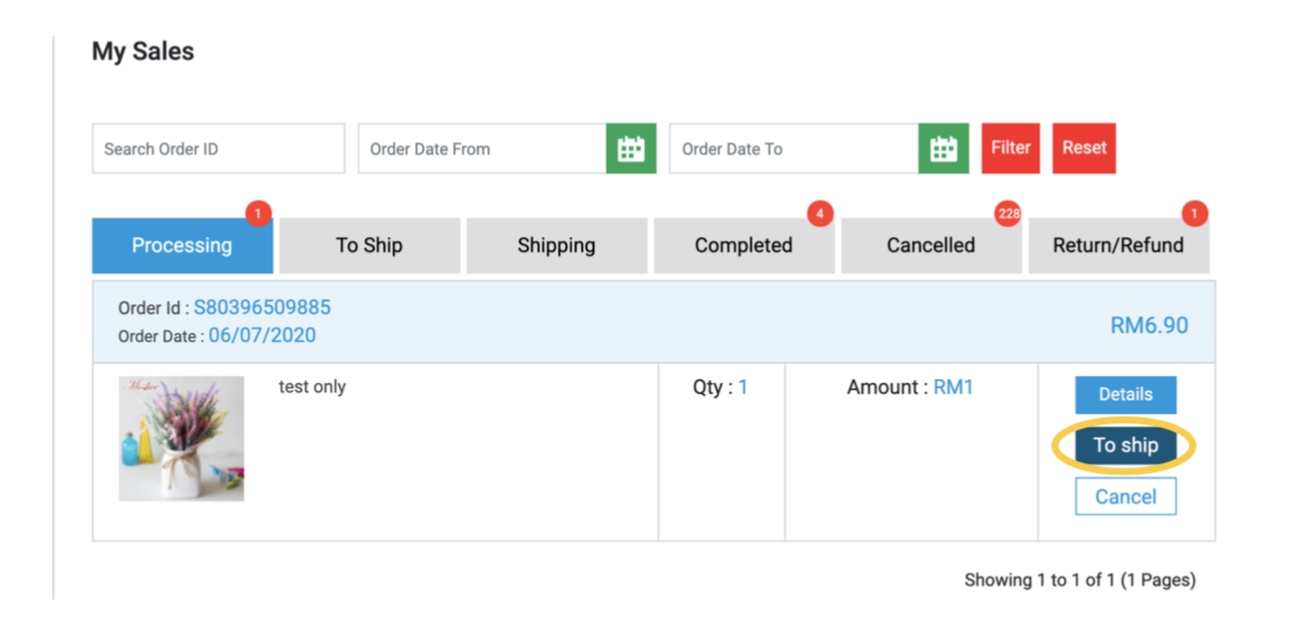
From “Processing” tab you will see your incoming order. Click To ship to proceed to the next step.
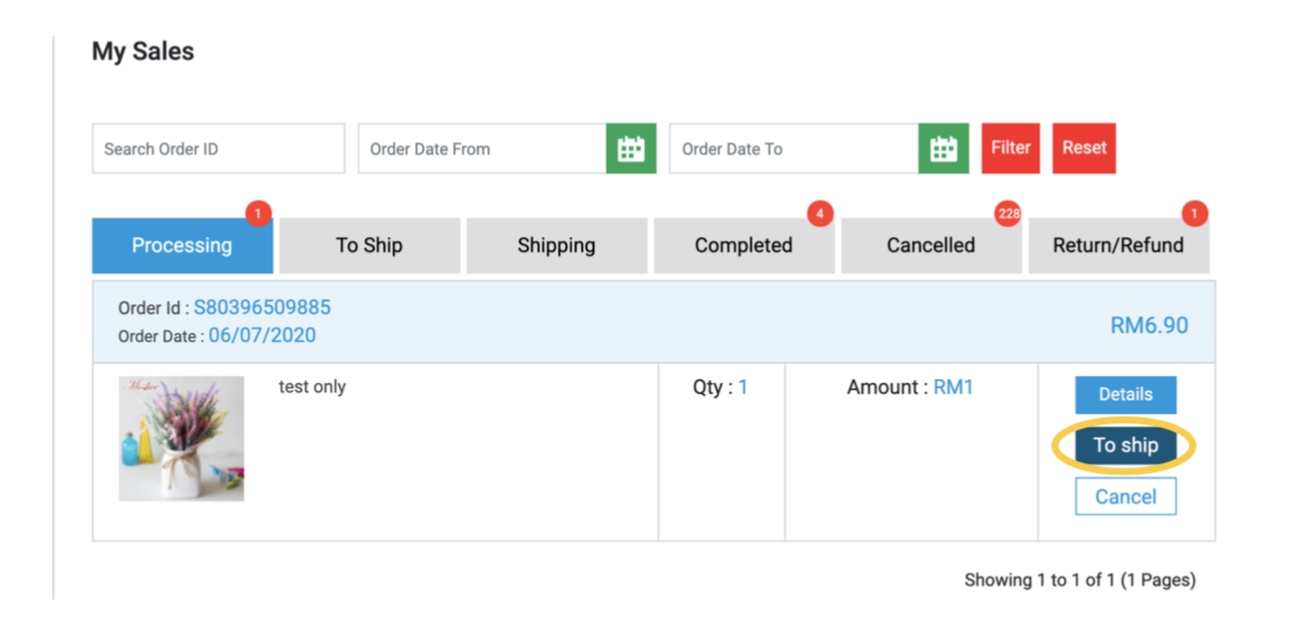
Step 2.2: Cancel Order
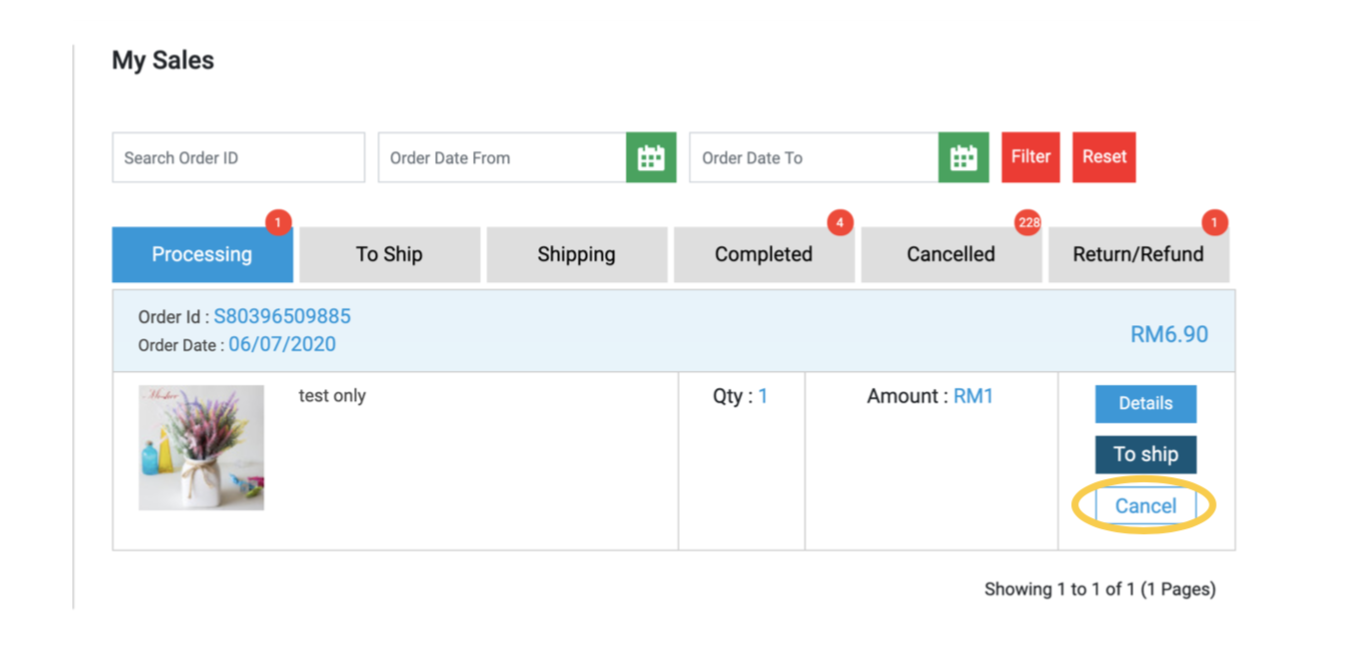
From “Processing” tab you will see your incoming order. Click Cancel to remove the order.
Only allow to cancel if out of stock. Once cancel the order, kindly please inactive the related item. Avoid miss leading to buyer.
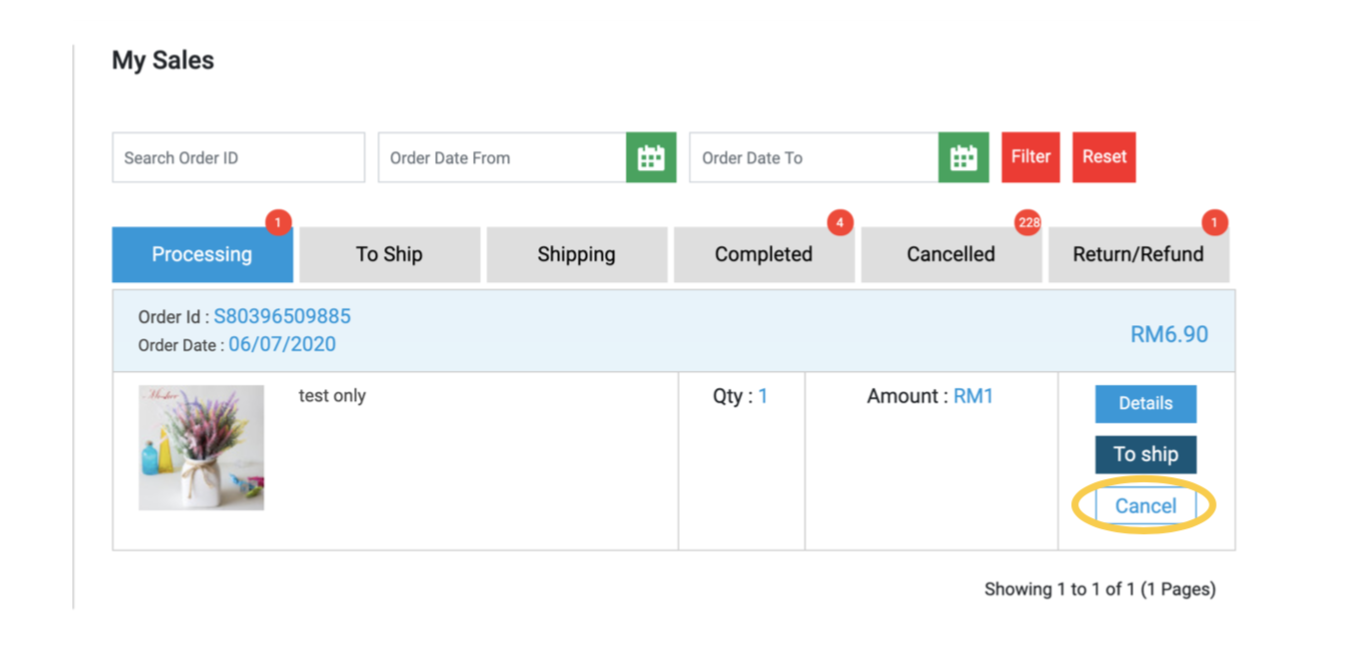
Step 2.3: Print Waybill
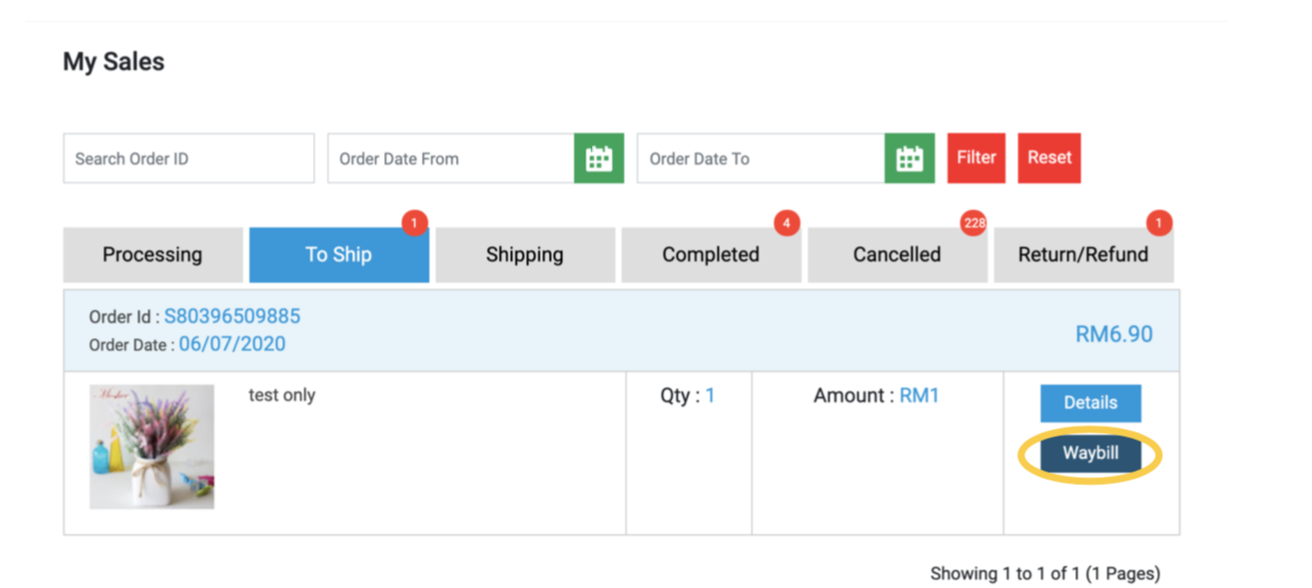
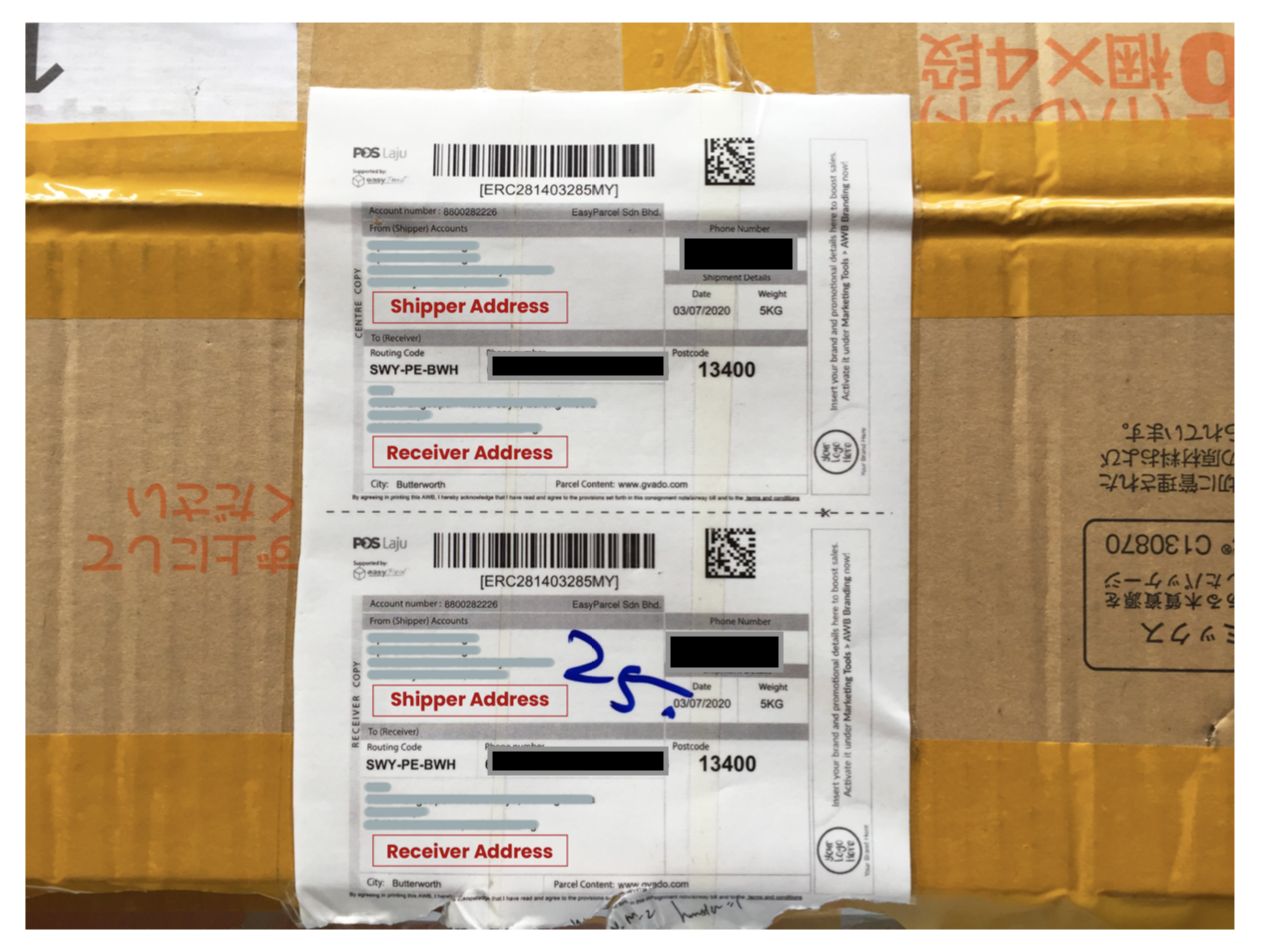
Click the “To Ship” tab. From there you will see all the orders and their status. Click Waybill to print out waybill for shipping purpose.
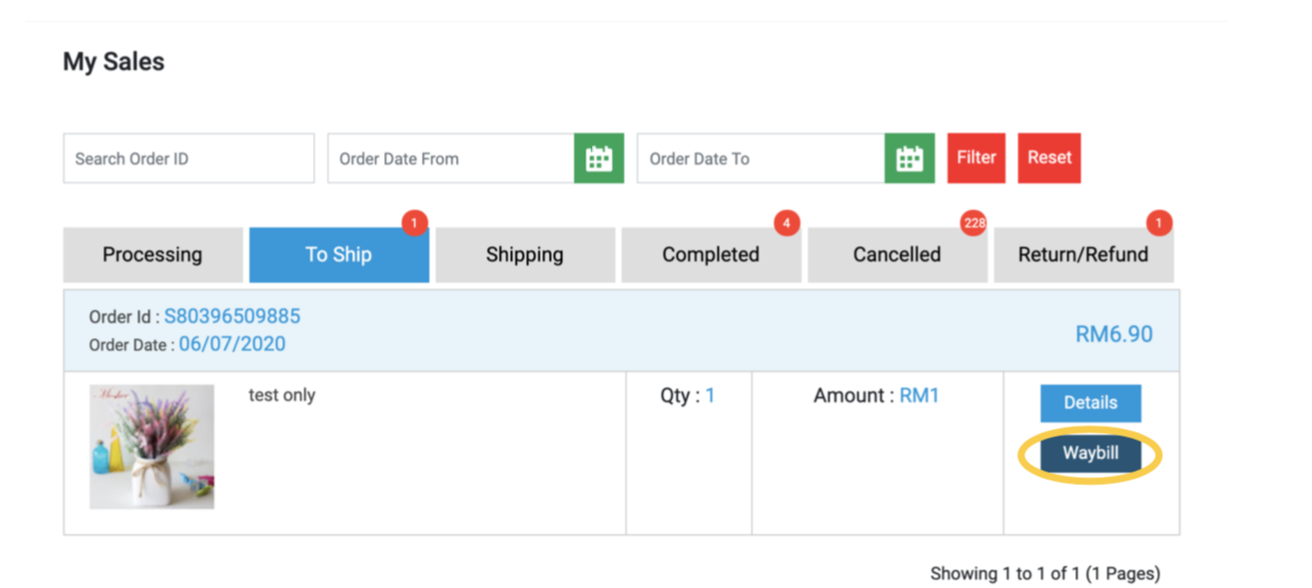
Click Waybill to print out the shipping document
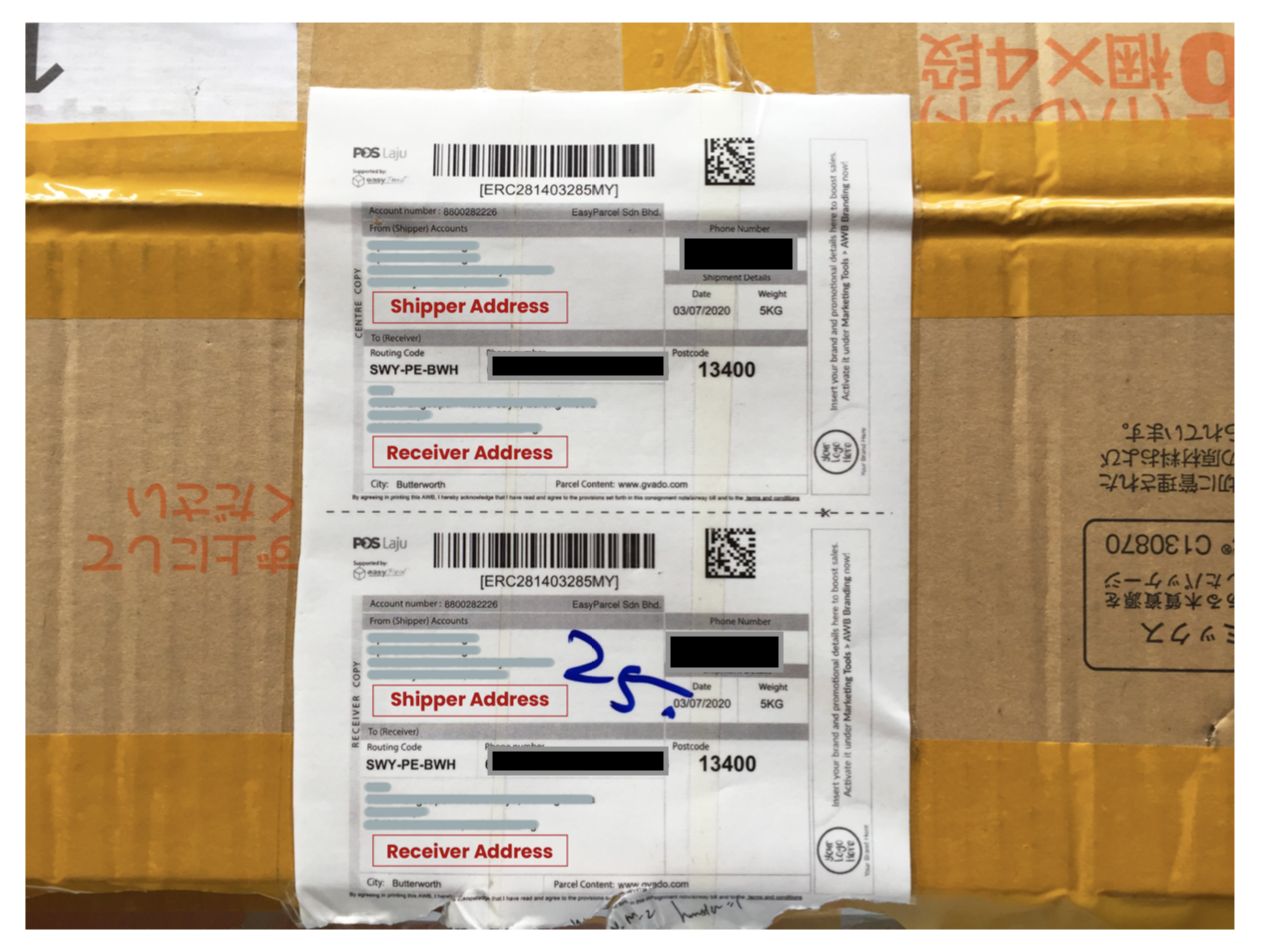
Step 2.3.1: How to handle the parcel if miss pick up by courier service?
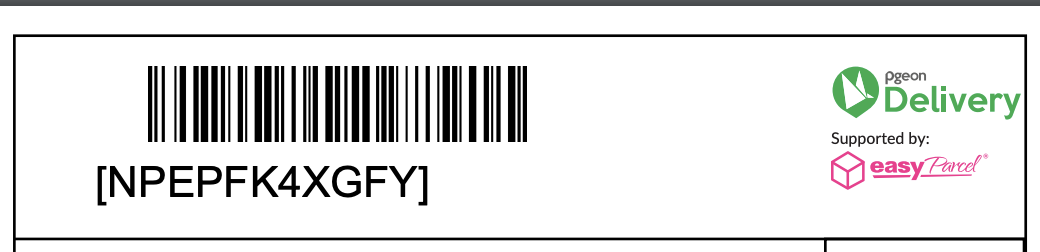
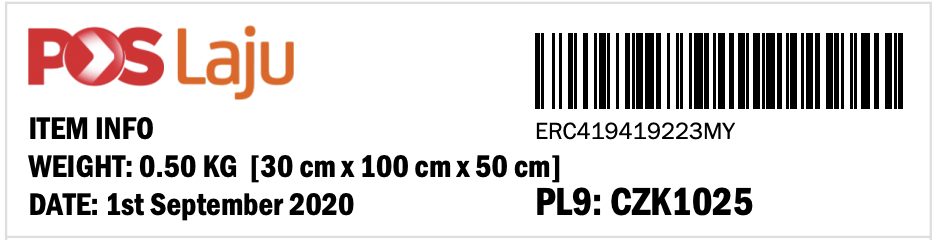
If miss pick up by courier service. You may self drop off at courier service center, avoid shipment delay
Waybill, logo printed by easyparcel.You may go to "https://easyparcel.com/my/en/pgeon-points/", find the nearest point.
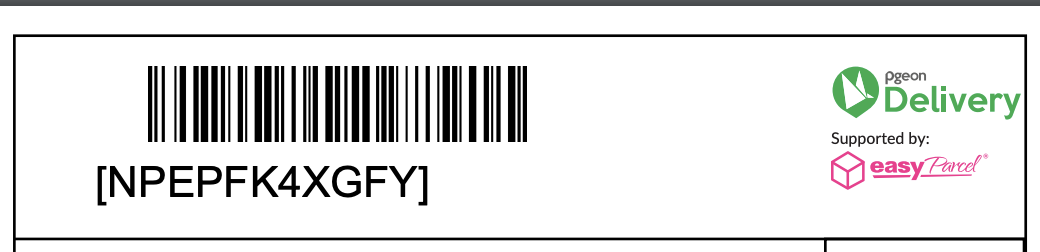
Waybill, logo printed by poslaju. Any poslaju outlet, just dropoff there.
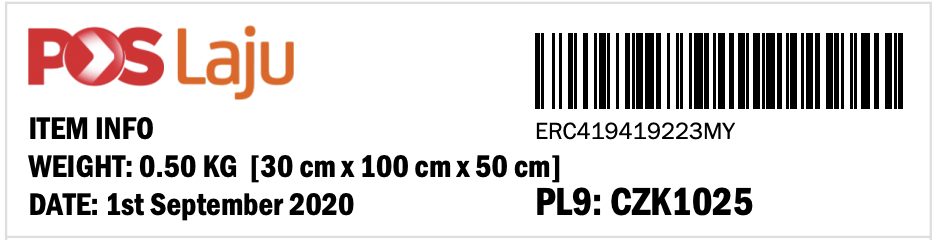
Step 2.4: Completed
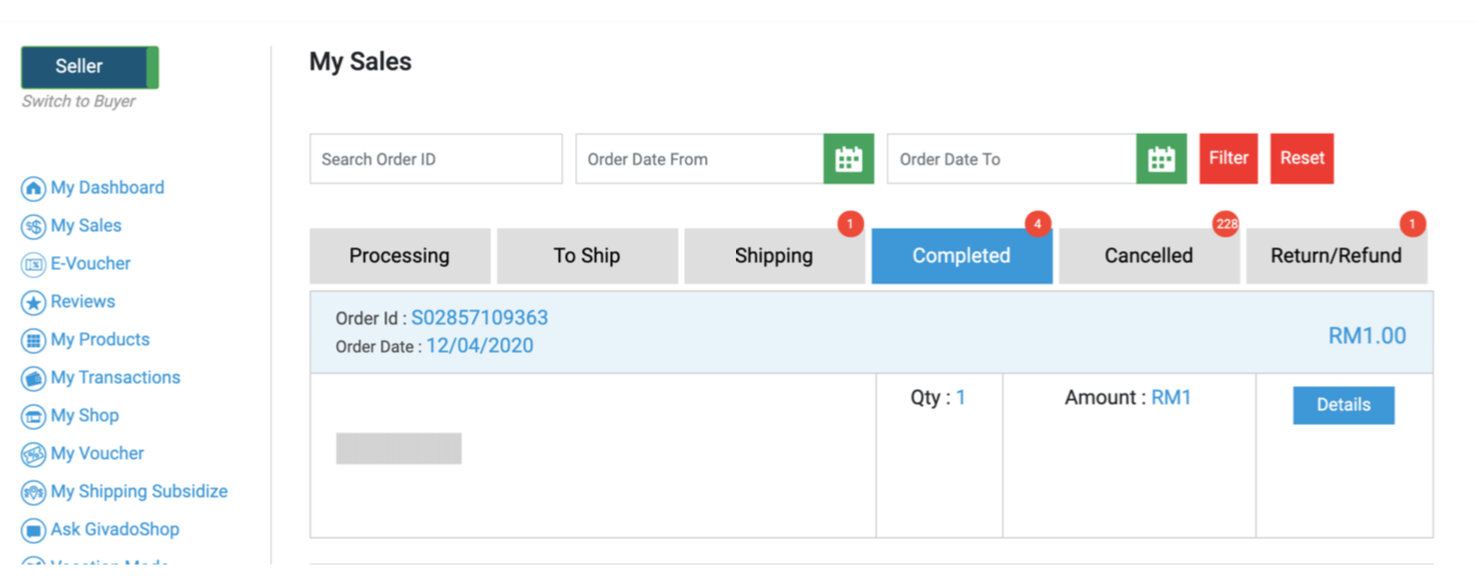
Once buyer receive the parcel and confirm the delivery status from courier service. The order will be move to Completed Tab.