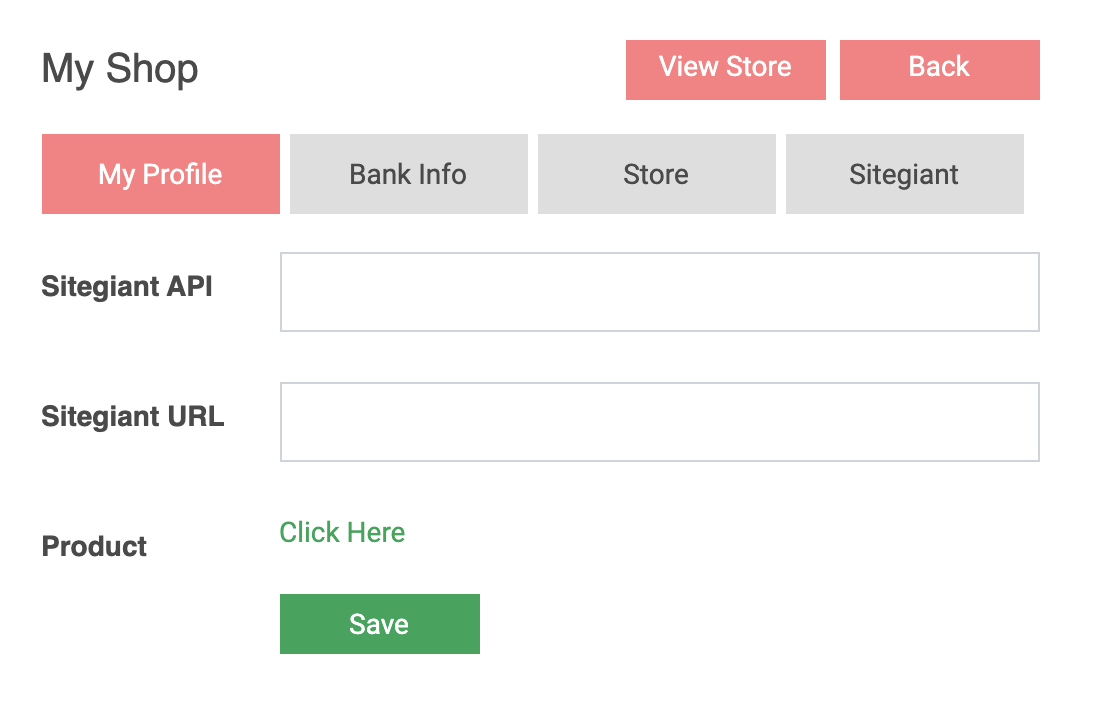Here is a step-by-step guide on how set up your store.
Step 1: My Shop
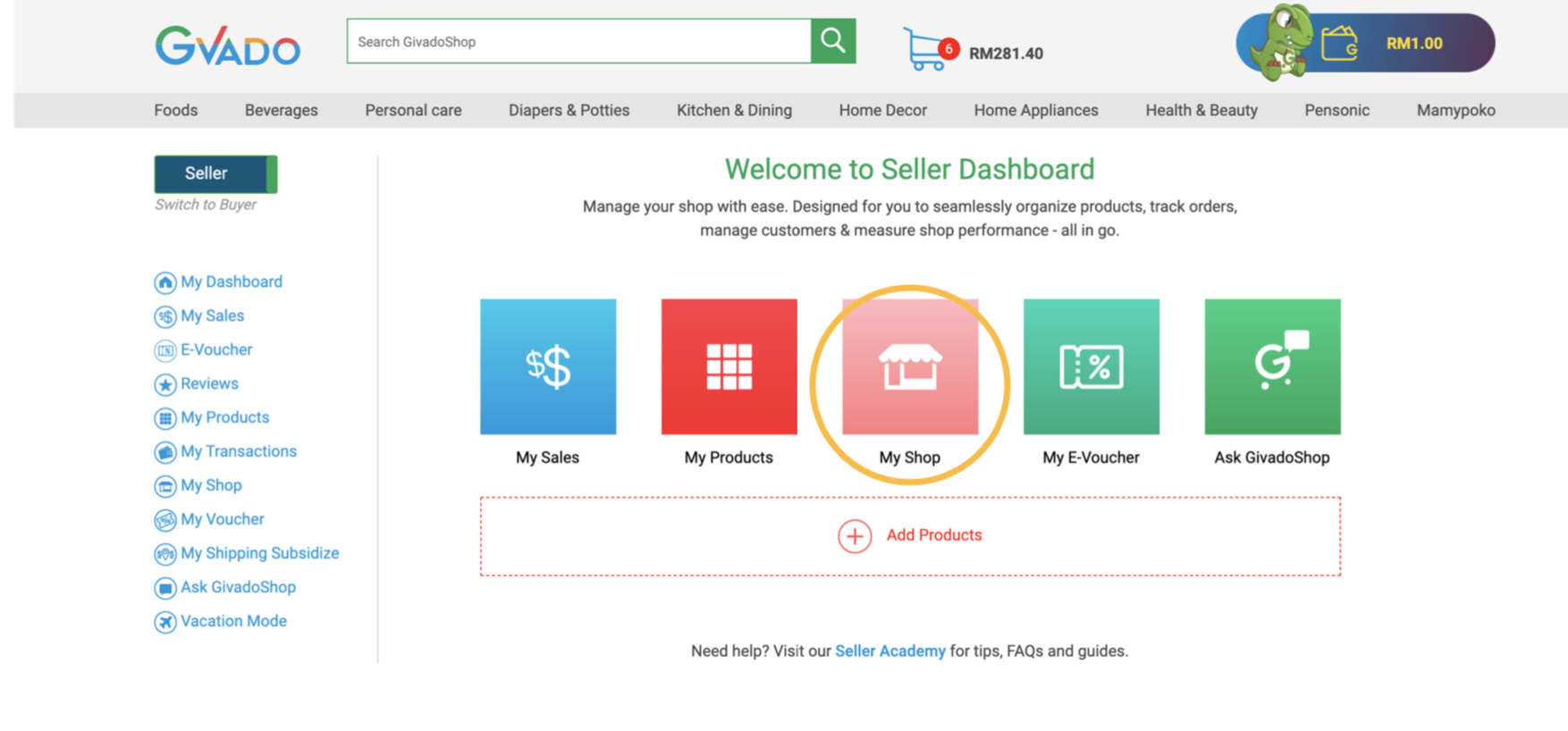
Click My Shop from your seller dashboard.
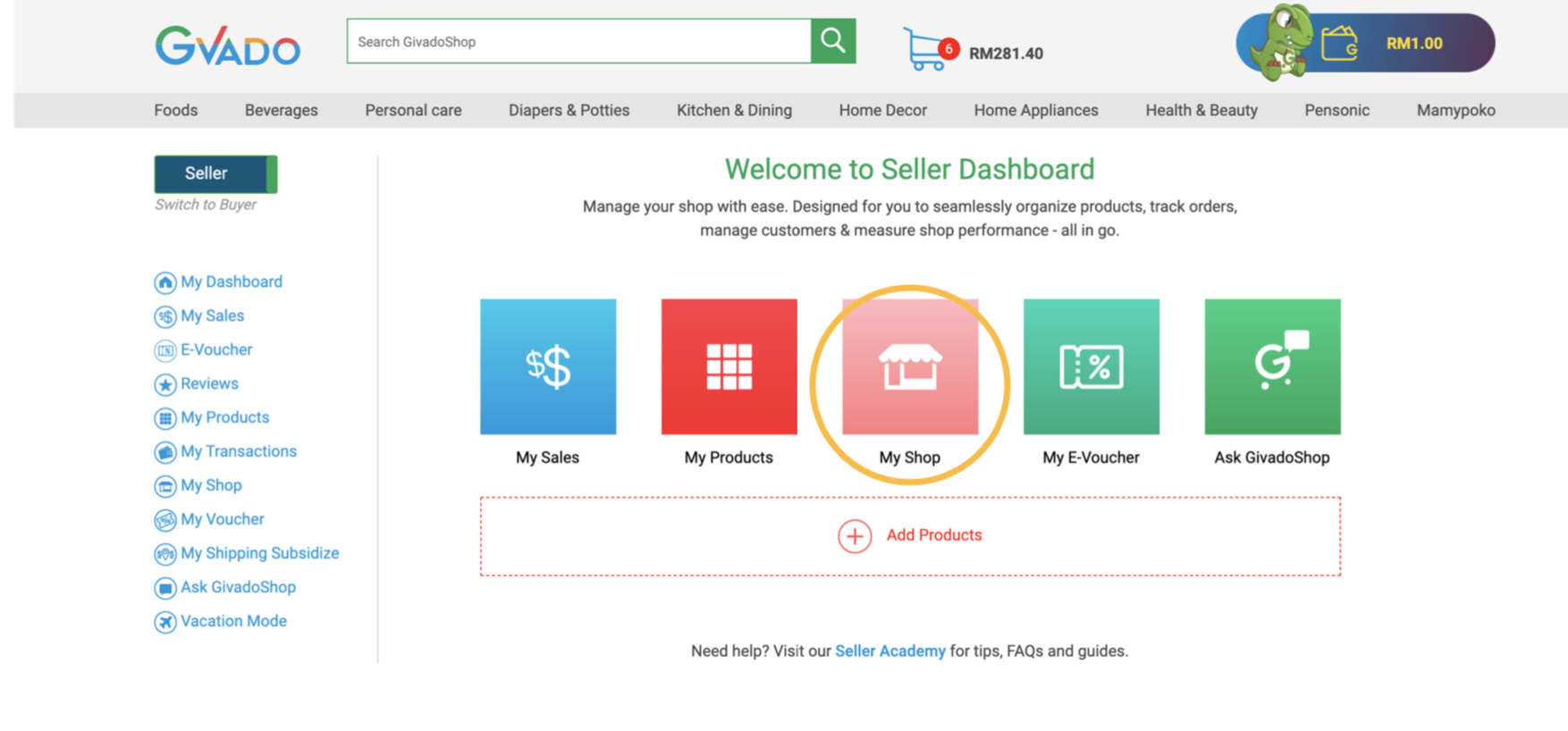
Step 2: My Profile
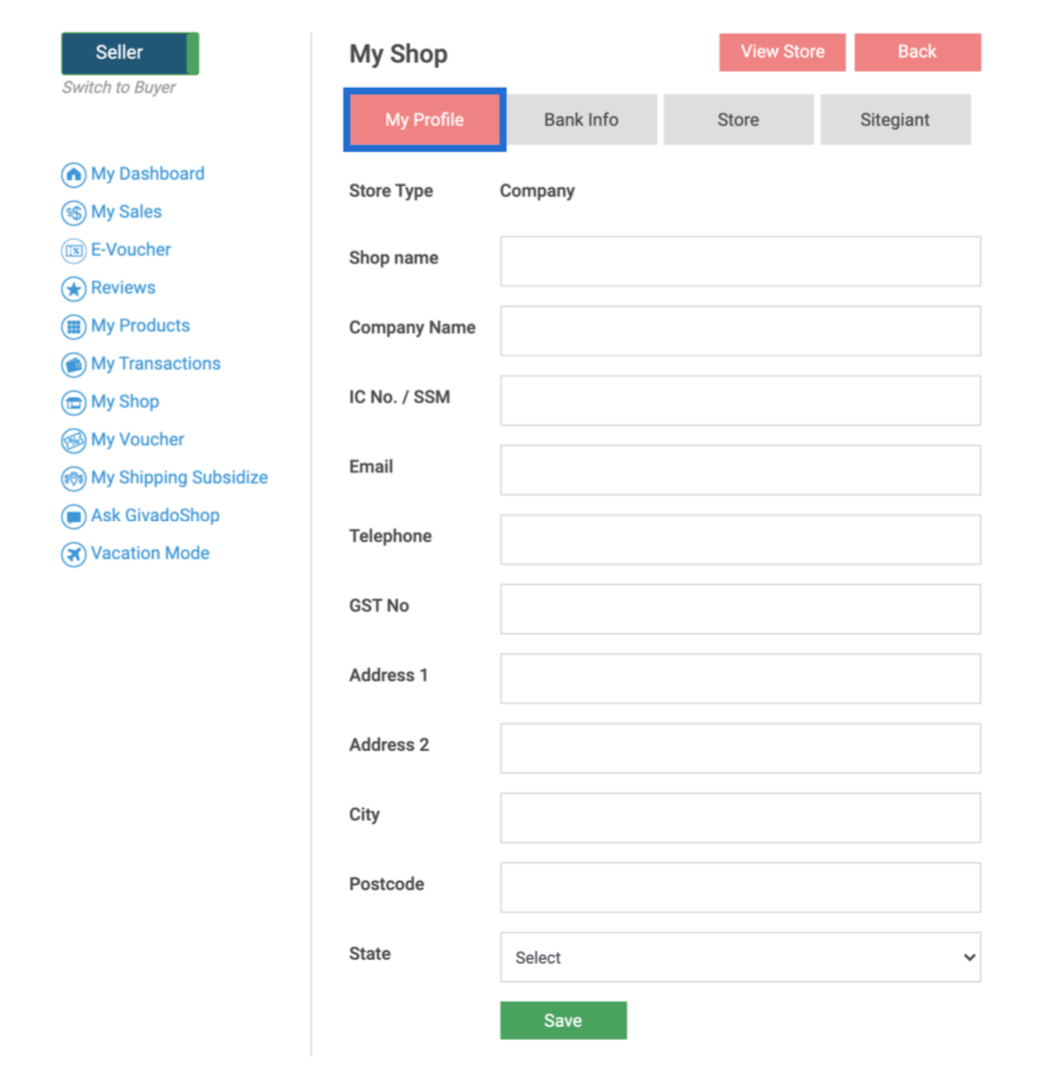
Shop Name - Your store name at Gvado.
Email - Any order from Gvado, it will send email notification via this email account.
Telephone - Use for phone communication and SMS purpose.
Company Name,Address and Telephone, it will display at waybill and pick up point by courier services.
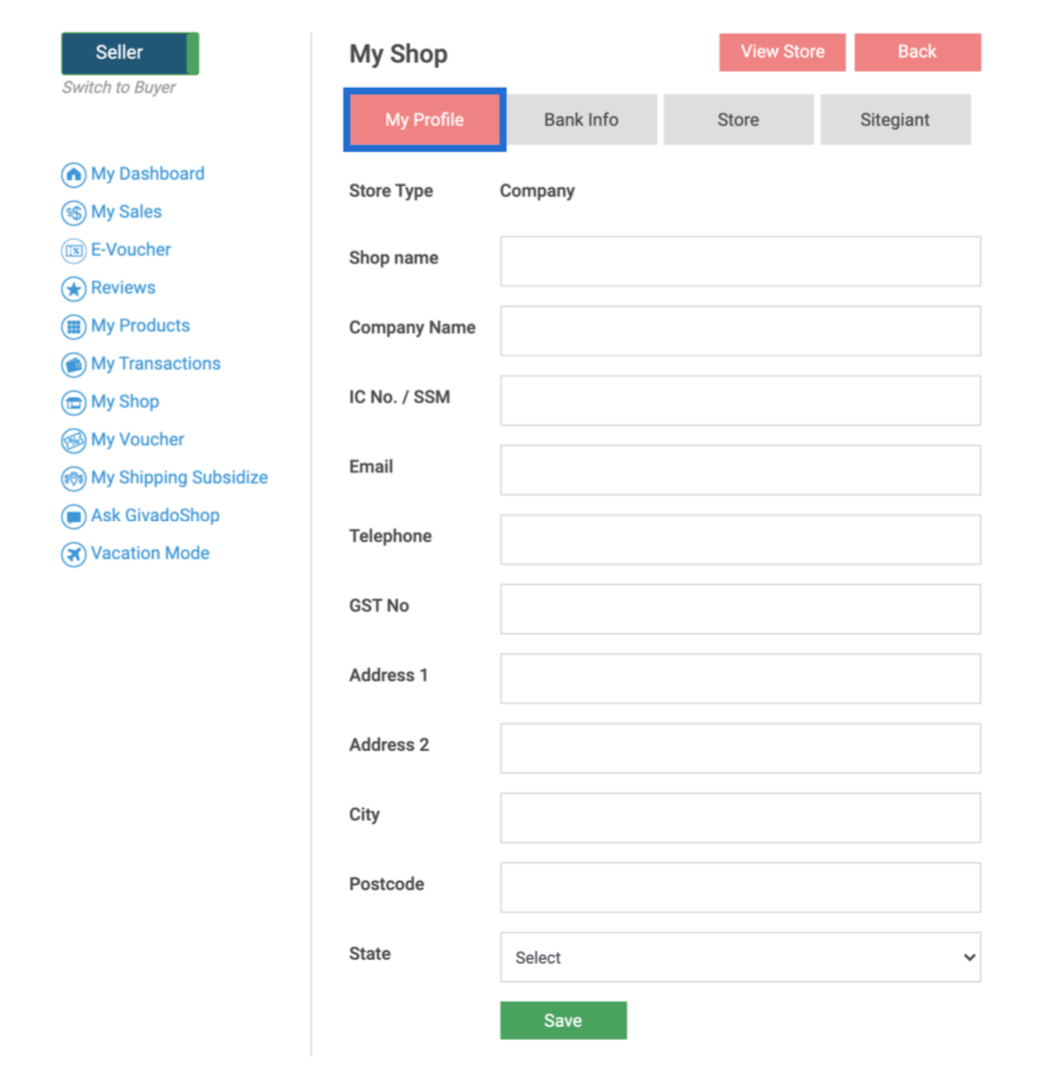
Step 3: Bank Information
On Bank Info tab, fill in the Bank Name, Bank Account Name and Bank Account Number. Then click Save.
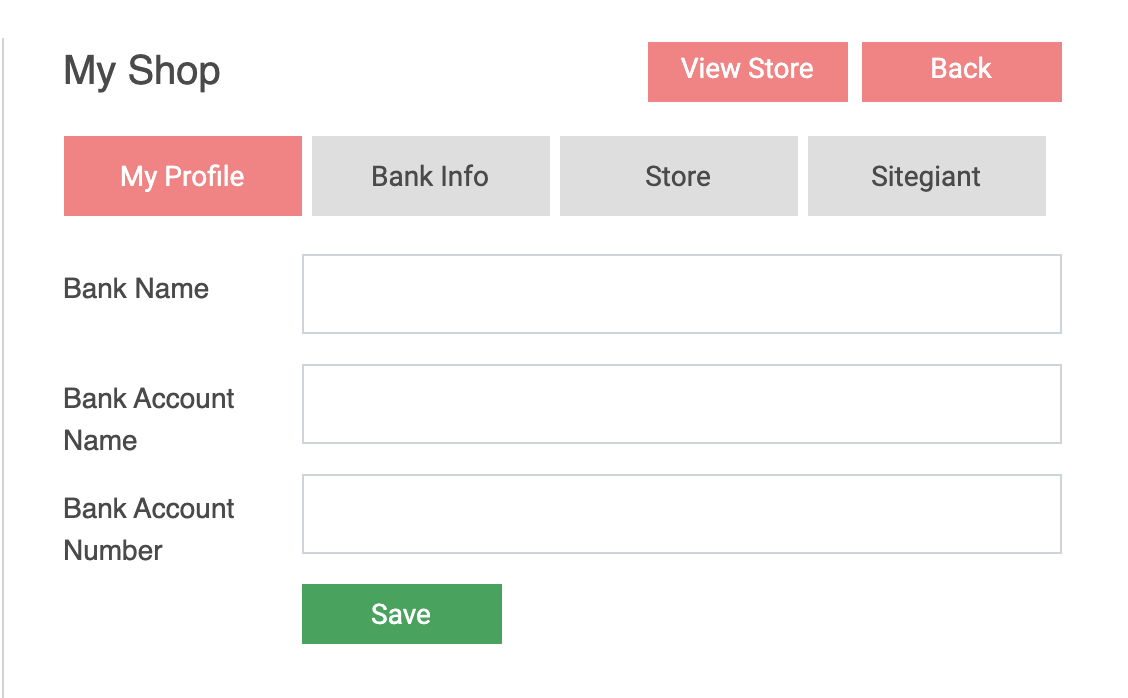
On Bank Info tab, fill in the Bank Name, Bank Account Name and Bank Account Number. Then click Save.
Bank information here use for seller settlement purpose.
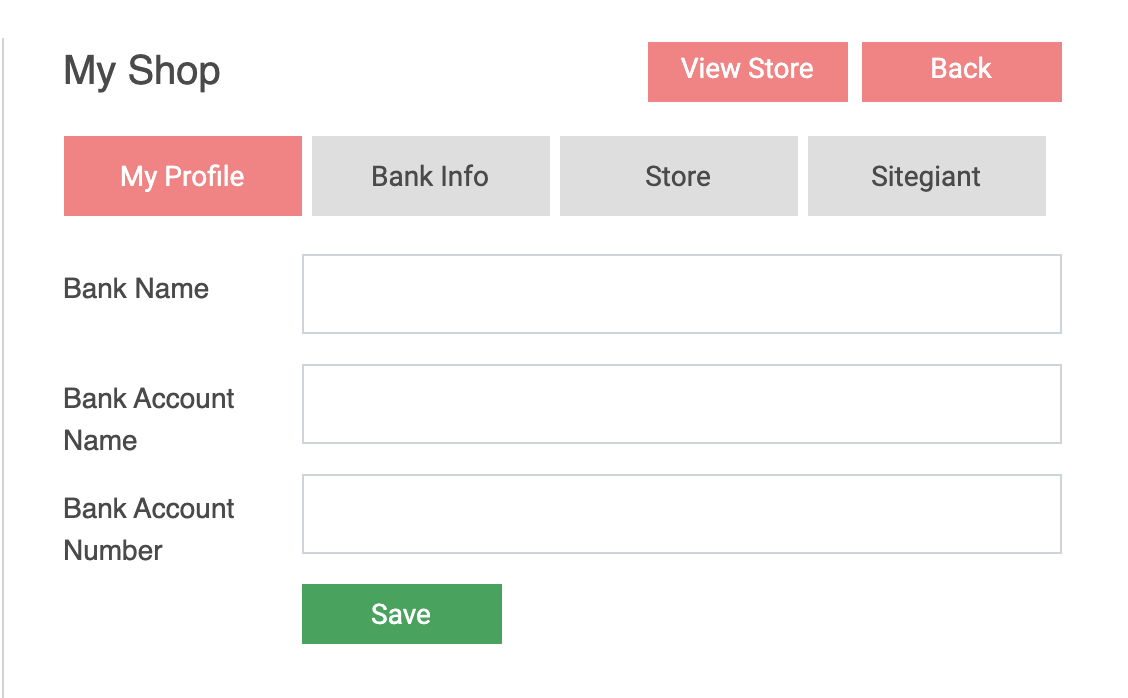
Step 4: Store
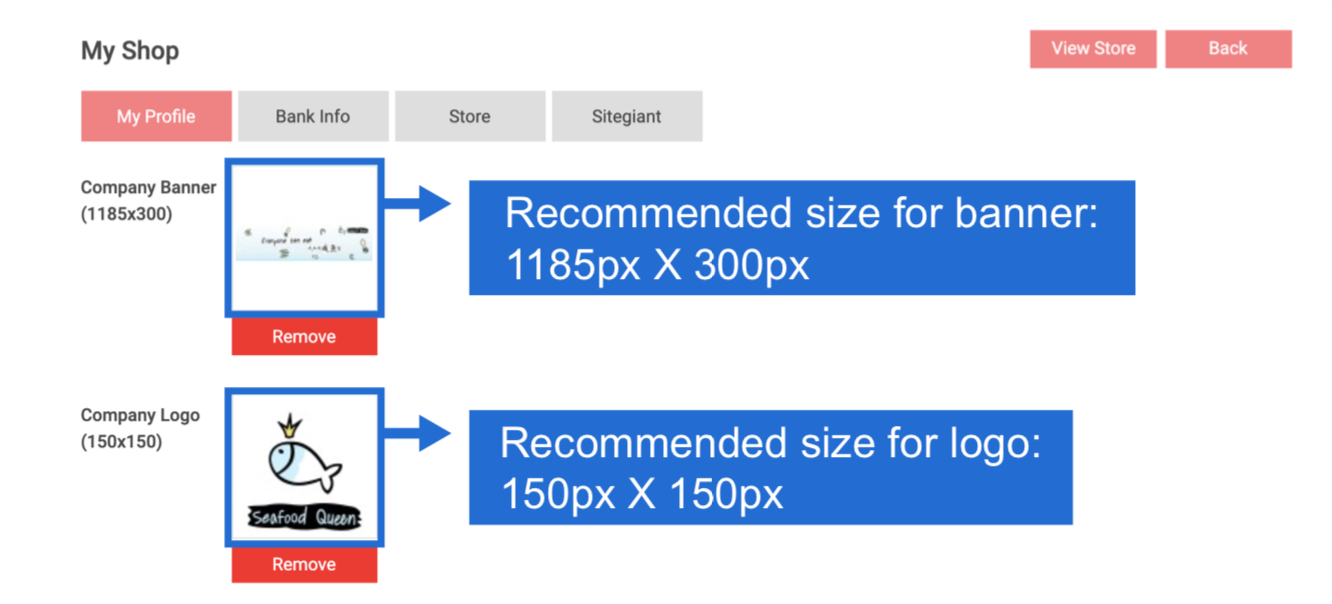
Here you can upload your company banner and logo. You can upload in .jpg and .png formats. Click Save after you done.
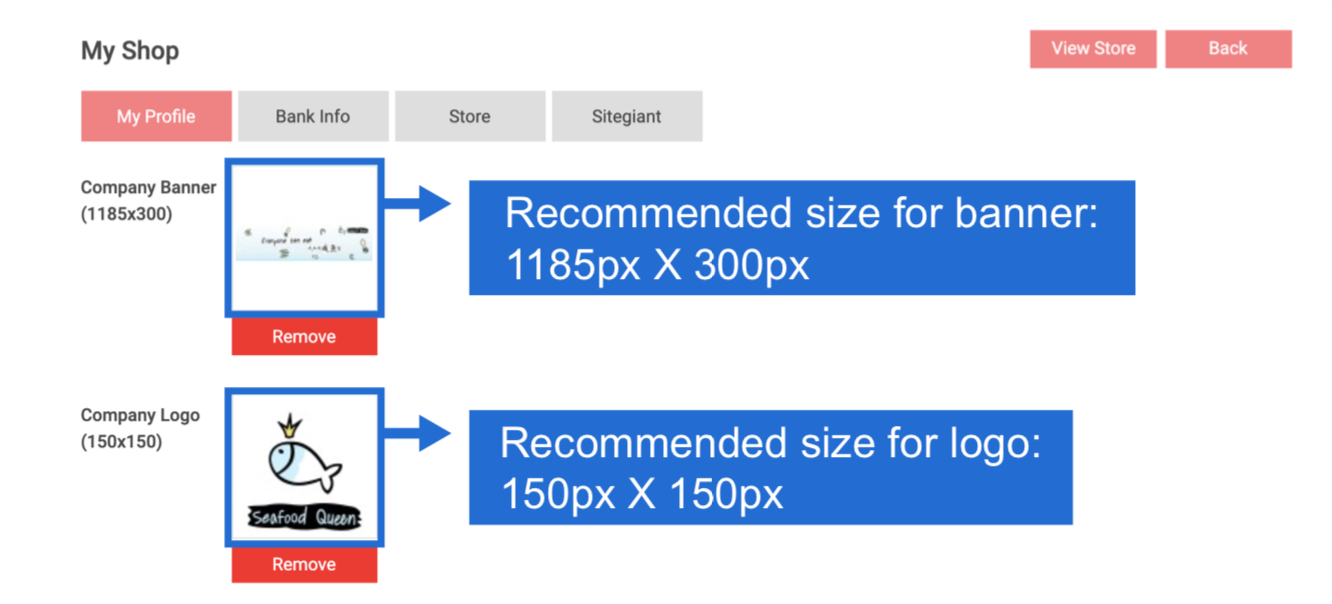
Step 5: Sitegiant
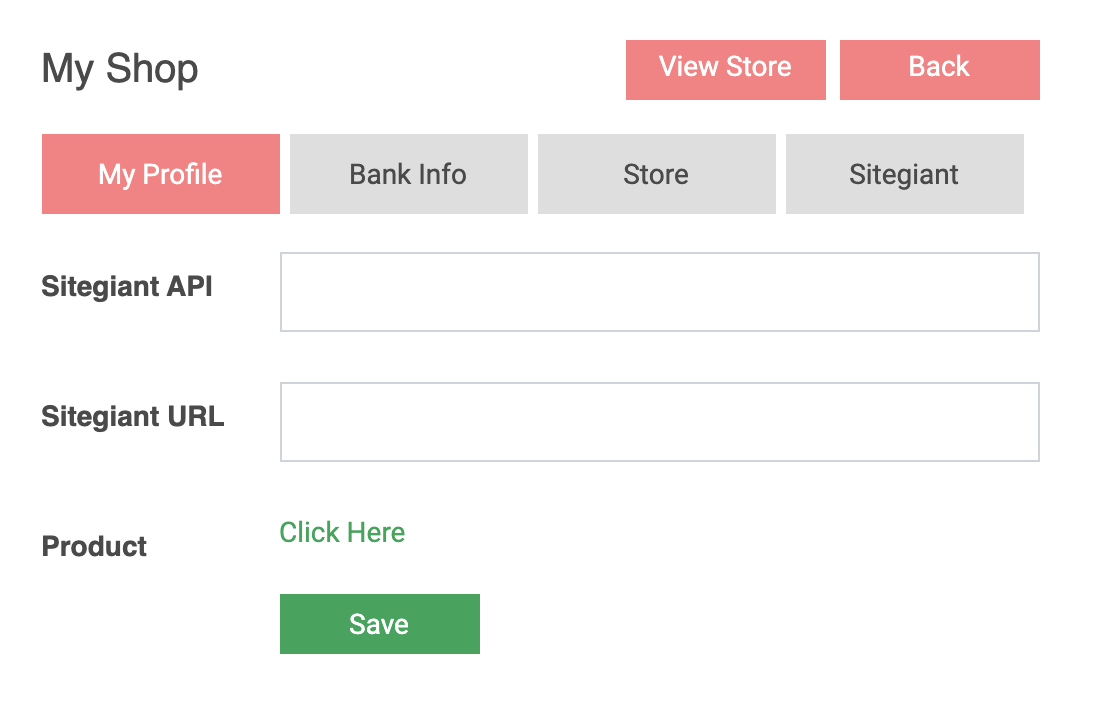
If you have account with sitegiant. You may request the token from sitegiant and Synchronisation all product to Gvado.(Only available for product)
What is sitegiant, you may refer to https://www.sitegiant.my